Windows 8: shutdown button on your start and desktop
By Anatoly Mironov
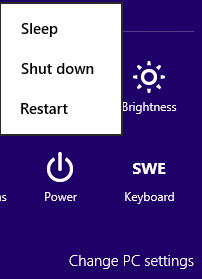 If you think that “Go to corner” -> Settings -> Power -> Shut down are three steps to much if you just want to shutdown your Windows 8 machine, than do as I did: create a shortcut on you desktop and a tile on your start screen. Create a shortcut as usual:
If you think that “Go to corner” -> Settings -> Power -> Shut down are three steps to much if you just want to shutdown your Windows 8 machine, than do as I did: create a shortcut on you desktop and a tile on your start screen. Create a shortcut as usual: 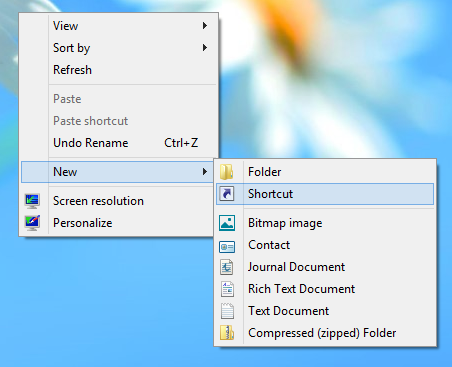 Write in the location field:
Write in the location field:
shutdown /s /t 0
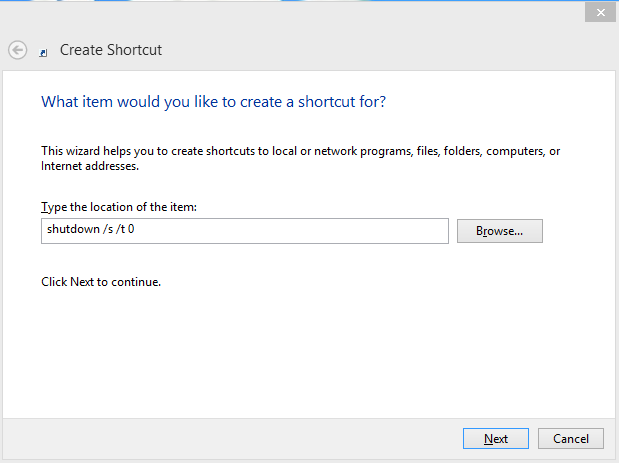 Name it something, why not “shutdown”?
Name it something, why not “shutdown”? 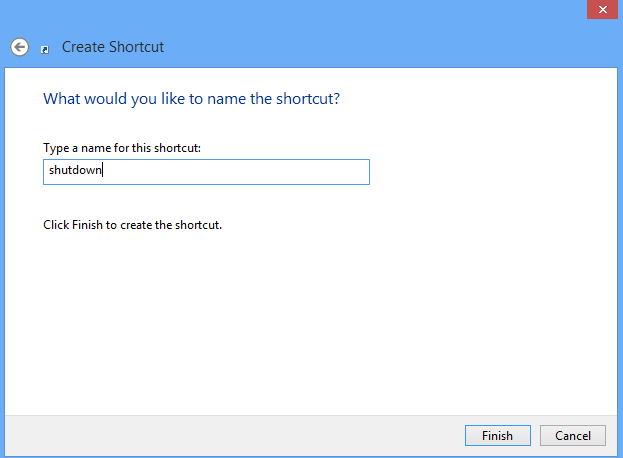 Change the default icon:
Change the default icon:  There it is. Now we can pin it to Start:
There it is. Now we can pin it to Start:  Done. Now, if you want to shutdown, you have to click only once:
Done. Now, if you want to shutdown, you have to click only once: 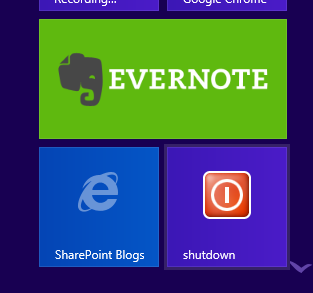 Enjoy!
Enjoy!