English vs. Non-English
By Anatoly Mironov
This post is about the default language of a new site in SharePoint Online. There are some pros and cons of using English as the default language for Non-English sites.
In my case I want to know what is better for Swedish users:
- A site with English as default and Swedish as an alternate language (among many other alternate languages)?
- A site with Swedish as default?
Today, when you create a site, English is pre-selected in the form, you have to choose Swedish actively. When you create a team, the underlying SharePoint Site will have English as the default language.

English is pre-selected when you create a new site
There are a couple of advantages of starting from English:
- Stream-lined urls for Document Libraries and Lists. For an admin or a support guy, it is better to know that the Url for the first document library is ../Shared Documents/ and not Delade dokument. It is easier to find things and provide help if needed.
- In scripts you can skip if-statements or comments like this: “Step4(c): Upload Pages (Check for swedish sites it may be Sdior instead of SitePages)” or “if swedish, $doclib = “Delade dokument”
- It is less error-prone to create and update Calculated fields from templates.
- Unfortunately the (display) names of the default language are used as identifiers in CAML and in CSOM. That means, it is more cumbersome to support sites with different default languages in Add-Ins, apps etc.
The disadvantages are:
- The choice fields are in English. While the most of the UI is available in all alternate languages by default, the values in choice fields can only be in one language, and it will be in English, e.g. Task status.
- More a big caveat: Sort order, a tiny but an important setting for how things should be sorted. More on that below.
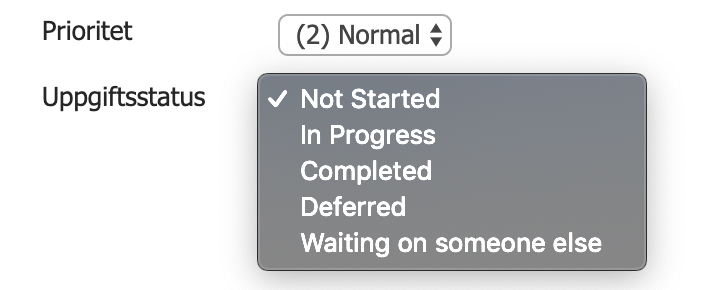
Choice Field Values are in English even for a Swedish user
Sort order caveat
If you keep the General Sort Order, the Swedish ÅÄÖ will be treated as AAO, which means Ö-words that are expected to be in the end of a list, will show up in the middle. An important setting for business. And the bad part is you need to change it to Finnish/Swedish Sort Order before you add an indexed column (or a built-in list (e.g. Tasks) that adds indexed columns) .

For a Swedish site (a site where the majority of users are Swedish who expect the right sort order, the very first thing you have to do is to change the sort order (and also the time zone, and 24h clock, and Monday as the first day of week etc). Once you get an indexed column, no matter if you have zero list items, you will get an error like this:
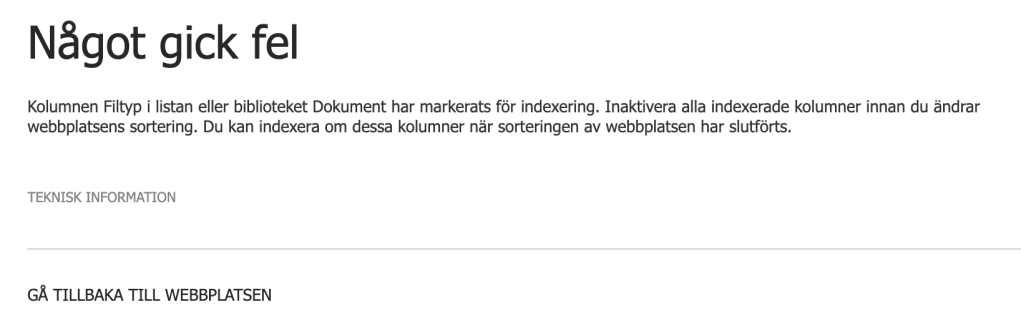
Comments from Wordpress.com
Anatoly Mironov - Sep 5, 2019
Hi Dan, thank you for thought. That is correct that you can remove and re-add the indexed columns. Though it is: A) Inconvinient B) Impossible, e.g. some columns in the lists added as part of Site Collection App Catalog functionality C) Impossible to re-add and access large lists, meaning lists with item amount exceeding the List View Threshold, more than 5000 list items.
You can manually remove the indexed column in the list settings, change the sort order and add the index again afterwards.