Below you will find pages that utilize the taxonomy term “Ajax”
Client Side Rendering with Async dependencies
Yesterday I asked a question on SharePoint StackExchange:
I also asked Elio Struyf on Twitter: https://twitter.com/eliostruyf/status/540473976255152128 Good idea, Elio Struyf! Now I want to try it out.
Preparations
In this case I’ll be using my example from my blog post yesterday: Drag and Drop Image using Client Side Rendering I have created a new list and added a lookup field to my previous list. What I get is a Title of the lookup item, but not my custom field called DragAndDrop. In my test I will try to load the DragAndDrop Image using an ajax call and rendering it after Client Side Rendering is done with my item. To be complete, I want to show some screenshots for my lookup field: 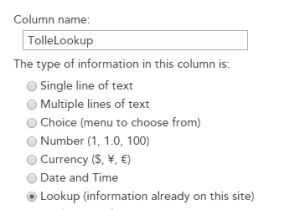
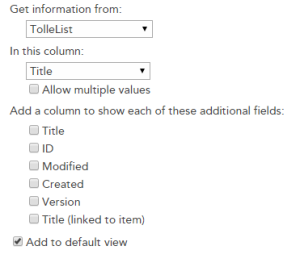 It will result in this OOTB rendering:
It will result in this OOTB rendering: 
Simple stopwatch in javascript
If some javascript code takes too much time to execute, you probably want to see what time your code or a part of the code takes to run. I found an idea in Dave Cranes Ajax in Action. The book is a little bit old and the code provided below has been changed and simplified:
var stopwatch = {};
stopwatch.watches = \[\];
stopwatch.getWatch = function(id, startNow) {
var watch = stopwatch.watches\[id\];
if (!watch) {
watch = new stopwatch.StopWatch(id);
}
if (startNow) {
watch.start();
}
return watch;
};
stopwatch.StopWatch = function (id) {
this.id = id;
stopwatch.watches\[id\] = this;
this.events = \[\];
this.total = 0;
this.count = 0;
};
stopwatch.StopWatch.prototype.start = function() {
this.current = new stopwatch.TimedEvent();
};
stopwatch.StopWatch.prototype.stop = function() {
if (this.current) {
this.current.stop();
this.events.push(this.current);
this.count++;
this.total += this.current.duration;
this.current = null;
}
};
stopwatch.TimedEvent = function () {
this.start = new Date();
this.duration = 0;
};
stopwatch.TimedEvent.prototype.stop = function() {
var stop = new Date();
this.duration = stop - this.start;
};
jQuery tmplItem and no ids
tmplItem() works even without ids. To get the current data:
$(this).tmplItem().data;
```If you want to remove, just invoke the ajax and remove with [$.parents](http://api.jquery.com/parents/):
$(this).parents(“li”).remove();
##### Updating data inside tmplItems
If you want to achieve some fancy dependency tracking, consider [knockout.js](http://knockoutjs.com/). But if you just want to update the data object inside a tmplItem, just change the object and call update:
var t = $(this).tmplItem(); var obj = t.data; obj.Address = “hello avenue”; t.update();
Update list items with listdata.svc
In one of my previous posts I showed how to retrieve data from listdata.svc with jQuery $.getJSON method. Getting data is very simple, listdata.svc provides a powerful restful interface with filtering, expanding and other features. Read the best and short introduction to listdata.svc by Suneet Sharma or a more detailed and technical article about filters, functions and operators by Mike Flasko at Microsoft with short examples here. Now back to listdata.svc in the SharePoint environment. Corey Roth provides a good images and sample results. For REST the “http verbs” are very important: GET, POST, PUT, DELETE.. SharePoint RESTful interface defines these verbs like that:
ASP.NET Ajax Toolkit
To integrate ASP.NET Ajax Toolkit is not the most straight forward task in SharePoint. If you want to take the risk, “Inspired by Technology” provides the best guide so far.