Below you will find pages that utilize the taxonomy term “Apps”
My first Office Add-In
Yesterday I participated in the Hackathon at European SharePoin Conference in Stockholm. The main goal was to learn more about Office Add-Ins. I wanted to create a very very simple app to learn the basics. Here in this post I’ll provide some links and describe the steps needed to start developing your Office Add-Ins. The Add-in I created is an Outlook Add-In, it is called “Joke Inserter” and with it you can insert a random Chuck Norris joke. It is just for fun, but it demonstrated how an add-in can be installed, made available in “New E-mail” and interact with the e-mail you are writing.
What is a SharePoint application
[caption id=“attachment_3759” align=“alignnone” width=“660”] A meaningful collection of Lego bricks is a toy. A meaningful collection of Lists, Fields, Files and other SharePoint artefacts becomes a SharePoint Application. Private picture.[/caption] App, Add-In, List, Web, Site, Sandbox solution, Workflow. There are too many words flying around in SharePoint that confuse users and Non-SharePoint-Developers. I want to introduce a “new” concept that is so simple and that a company can understand and govern: a SharePoint Application. That is so simple. It can be called a tool, a functionality. That can be a SharePoint list, a document library with a workflow, or a document library with custom jslink. All they can be SharePoint Applications. Let’s use lego as a metaphor. Have you seen this? [caption id=“attachment_3760” align=“alignnone” width=“660”]
A meaningful collection of Lego bricks is a toy. A meaningful collection of Lists, Fields, Files and other SharePoint artefacts becomes a SharePoint Application. Private picture.[/caption] App, Add-In, List, Web, Site, Sandbox solution, Workflow. There are too many words flying around in SharePoint that confuse users and Non-SharePoint-Developers. I want to introduce a “new” concept that is so simple and that a company can understand and govern: a SharePoint Application. That is so simple. It can be called a tool, a functionality. That can be a SharePoint list, a document library with a workflow, or a document library with custom jslink. All they can be SharePoint Applications. Let’s use lego as a metaphor. Have you seen this? [caption id=“attachment_3760” align=“alignnone” width=“660”] The same toy car in just brics. SharePoint Artefacts like Webs, Lists, Fields, Content Types, JSLink etc are just lego bricks. Private picture.[/caption] These lego bricks together become a cool toy that you can play with (as you can see in the picture above). So it is with SharePoint Applications, too. SharePoint Applications solve actual business needs. A List, or a JSLink by themselves do not solve a business need. It must be a meaningful collection of SharePoint Artefacts that becomes a SharePoint Application. Example Does the lego metaphor make sense to you? To go back to SharePoint, I’ll give you an example of a SharePoint Application. I would say everybody has done such Applications. In a project we created a document library for product icons that were used for all products in a company. Easy? Yes. But the icons had several states (active, inactive…). Versioning and Approval was required. A workflow for new requests and submits was implemented, too, permissions for different roles, metadata navigation in the document library and so on. Sure, SharePoint provided us with great “lego bricks”. But we created a tool, a functionality - a SharePoint Application, that makes sense to our business. What’s new then? Well, we all have done such applications. The new is to understand SharePoint Applications as an own alternative and quality assurance. See more below. Another example is an “App” for SharePoint Online that I converted into a SharePoint Application by adjusting it for SPO and OnPrem. That’s when I came up with the idea of the SharePoint Application. Definition
The same toy car in just brics. SharePoint Artefacts like Webs, Lists, Fields, Content Types, JSLink etc are just lego bricks. Private picture.[/caption] These lego bricks together become a cool toy that you can play with (as you can see in the picture above). So it is with SharePoint Applications, too. SharePoint Applications solve actual business needs. A List, or a JSLink by themselves do not solve a business need. It must be a meaningful collection of SharePoint Artefacts that becomes a SharePoint Application. Example Does the lego metaphor make sense to you? To go back to SharePoint, I’ll give you an example of a SharePoint Application. I would say everybody has done such Applications. In a project we created a document library for product icons that were used for all products in a company. Easy? Yes. But the icons had several states (active, inactive…). Versioning and Approval was required. A workflow for new requests and submits was implemented, too, permissions for different roles, metadata navigation in the document library and so on. Sure, SharePoint provided us with great “lego bricks”. But we created a tool, a functionality - a SharePoint Application, that makes sense to our business. What’s new then? Well, we all have done such applications. The new is to understand SharePoint Applications as an own alternative and quality assurance. See more below. Another example is an “App” for SharePoint Online that I converted into a SharePoint Application by adjusting it for SPO and OnPrem. That’s when I came up with the idea of the SharePoint Application. Definition
Http to Https Redirect in Provider Hosted Apps
It is strongly recommended to use https in SharePoint Provider Hosted Apps. In many provider hosted apps I have seen, only https works. I would recommend to configure a simple http to https redirect in IIS and make solutions better. Many Provider Hosted Apps can be done in that way that they are available without SharePoint Context, e.g. for browsing information. In that case that is important to have an easy url and an automatic http -> https redirect. In this post I’ll give a short manual for doing that. I would recommend this step for all provider hosted apps. 1. In the Provider Hosted Apps Server install the URL Rewrite IIS Module using Web Platform Installer:  2. Next step is to add the http binding to your solution (this is needed for the future redirect):
2. Next step is to add the http binding to your solution (this is needed for the future redirect):  Then you can configure the automatic http to https redirect using the GUI or the web.config update. My instructions originally come from JPPInto.com blog. I suggest updating the web.config file directly in the Provider Hosted App:
Then you can configure the automatic http to https redirect using the GUI or the web.config update. My instructions originally come from JPPInto.com blog. I suggest updating the web.config file directly in the Provider Hosted App:  3. Add this section to the web.config file:
3. Add this section to the web.config file:  [source language=“xml”] <system.webServer> </system.webServer> [/source] It is important to know that his web.config section will cause failure on the server if URL Rewrite module is not installed. Summary These steps are very easy to accomplish and I recommend it for every Provider Hosted App, especially those ones that are accessible without going through SharePoint (Web Content -> Apps). This also reflects the configurations in Azure Apps (WebSites).
[source language=“xml”] <system.webServer> </system.webServer> [/source] It is important to know that his web.config section will cause failure on the server if URL Rewrite module is not installed. Summary These steps are very easy to accomplish and I recommend it for every Provider Hosted App, especially those ones that are accessible without going through SharePoint (Web Content -> Apps). This also reflects the configurations in Azure Apps (WebSites).
Kom igång med SPMeta2
SPMeta2 (eller bara M2) är ett relativt nytt ramverk för provisionering av SharePoint-artefakter. Bakom ramverket ligger ett gediget arbete. I den här posten vill jag skriva upp mina steg för att sätta upp ett litet projekt. För mig är SPMeta2 nytt och huvudprincipen i den här bloggposten att få en fungerande lösning så snabbt som möjligt. Informationen här kan snabbt bli inaktuell, eftersom SPMeta2 förändras och förbättras väldigt snabbt. Vad är SPMeta2 SPMeta är ett ramverk för att provisionera SharePoint-artefakter, allt från fält, innehållstyper, listor, dokumentbibliotek, user custom actions, ladda upp filer med mera. Klassiskt har vi gjort provisionering med hjälp av XML-baserade moduler och features. SPMeta2 erbjuder ett Fluent API som är kodbaserat. Med hjälp av SPMeta2 definierar man en modell (enkla objekt POCOs) som inte har beroendet till SharePoint. Modellen används sedan av Provision-delen som anropar modellen för specifika versioner: SharePoint 2013, SharePoint 2010, Office 365 med mera. Man kan välja CSOM och SSOM. Provision är också flexibel vad som gäller paketering: det kan vara en konsolapplikation, en SharePoint-app, ett wsp-paket, en PowerShell-modul. Se följande länkar:
Onpremifying SharePoint apps
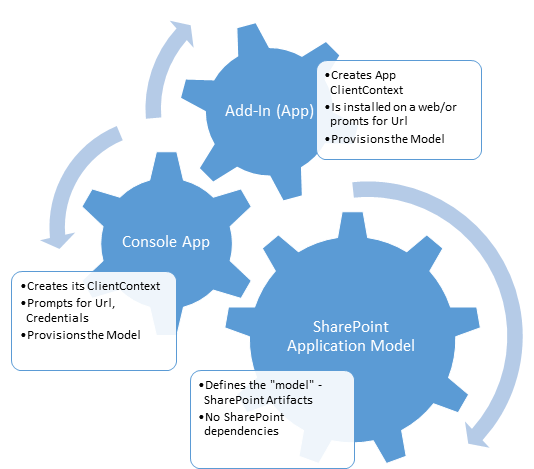 We want to make an app available in SharePoint OnPrem, we want to onpremify it. Rethink SharePoint apps and provisioning SharePoint artifacts. It has been a while since I updated my blog – Chuvash.eu. I had my vacation, I visited the sunny and green Chuvashia. Now I am back and I am looking forward to an awesome SharePoint Autumn. One of the first things I had to deal with in this SharePoint Autumn was Onpremifying of a SharePoint Online App. We have an app that has gained popularity and we want to make it available for SharePoint OnPrem. There is no such word Onpremify (yet?), I know, it is a Swenglish happy word making (onpremifiera), but I like the word “onpremify” a lot. There is still uncertainty around the purpose of SharePoint apps. One app type, though, has been used a lot in our company: an app that provisions SharePoint Artifacts – that creates SharePoint Applications. What I mean by SharePoint Applications can be read in my blog post:
We want to make an app available in SharePoint OnPrem, we want to onpremify it. Rethink SharePoint apps and provisioning SharePoint artifacts. It has been a while since I updated my blog – Chuvash.eu. I had my vacation, I visited the sunny and green Chuvashia. Now I am back and I am looking forward to an awesome SharePoint Autumn. One of the first things I had to deal with in this SharePoint Autumn was Onpremifying of a SharePoint Online App. We have an app that has gained popularity and we want to make it available for SharePoint OnPrem. There is no such word Onpremify (yet?), I know, it is a Swenglish happy word making (onpremifiera), but I like the word “onpremify” a lot. There is still uncertainty around the purpose of SharePoint apps. One app type, though, has been used a lot in our company: an app that provisions SharePoint Artifacts – that creates SharePoint Applications. What I mean by SharePoint Applications can be read in my blog post:
AppLoader Concept for SharePoint apps
In this post I want to share an unusual, nevertheless interesting conceptual idea of loading content from SharePoint 2013 apps on many pages. The original awesome concept was proposed and developed by my colleague Martin Villysson at Bool.
The problem we are trying to solve
SharePoint apps are great to extend functionality in SharePoint and integrate other systems (full page apps available through Site Contents), they also provide tools to enrich the default SharePoint experience by App Parts (Client Web Parts) and Custom Actions (additional menus).
Configuring VirtualBox for SharePoint-Hosted Apps
Recently I have switched from VMWare to VirtualBox for my SharePoint Development. So far it really works good. I have prepared this guide for configuring VirtualBox for SharePoint-hosted apps. That means we need a new adapter with a static ip address. All the steps done inside the virtual machine are applicable for VMWare and Hyper-V, too. This guide does not cover the full configuration of the app environment, it covers only the network and dns settings needed for SharePoint-hosted apps on Premises in a Development machine.
What about the SharePoint app domain?
This is an open question about the domains for SharePoint apps. On Technet: Configure an environment for apps for SharePoint (SharePoint 2013) we can read the following:
You must configure a new name in Domain Name Services (DNS) to host the apps. To help improve security, the domain name should not be a subdomain of the domain that hosts the SharePoint sites. For example, if the SharePoint sites are at Contoso.com, consider ContosoApps.com instead of App.Contoso.com as the domain name.
My five takeaways from the SharePoint Conference 2014
 The SharePoint Conference 2014 was an astounding event. Over 10 000 like-minded SharePointers that met, learned a lot and shared new ideas, couldn’t be better. It was also the first time I was to the U.S. and Las Vegas. What a country, what a city! This place must burn people’s lives faster than anywhere else in the world :) I want to share my five takeaways from this conference. I’ll keep it short:
The SharePoint Conference 2014 was an astounding event. Over 10 000 like-minded SharePointers that met, learned a lot and shared new ideas, couldn’t be better. It was also the first time I was to the U.S. and Las Vegas. What a country, what a city! This place must burn people’s lives faster than anywhere else in the world :) I want to share my five takeaways from this conference. I’ll keep it short:
Apps can only call the OOB CSOM and REST endpoints
As a SharePoint architect or a SharePoint developer, you must have been thinking about the benefits/limitations of SharePoint apps a lot. I want to point out one of them today, which is very important: using custom webservices deployed to SharePoint inside apps. That is impossible and it is designed to be so due to the security architecture in the sharepoint app framework. I have read much about SharePoint apps (books, whitepapers, blog posts) and stumbled over these two contradictive statements:
Convert any web app to a SharePoint app
 Have you noticed that you can right-click a web application project in Visual Studio and convert it to a provider hosted app? Well why not? Basically your own website and a SharePoint manifest is all what you need for a provider hosted app.
Have you noticed that you can right-click a web application project in Visual Studio and convert it to a provider hosted app? Well why not? Basically your own website and a SharePoint manifest is all what you need for a provider hosted app.  This discovery today made me think about all legacy web apps out there that can be converted to SharePoint apps. Traditionally we had to add plain links to external applications or embed them into an IFrame by hardcoding it in an .aspx page or a Page Viewer WebPart. A web application that should be converted to a SharePoint app can be any web app, not only asp.net web site. For a year ago, I had a little nodejs project to try out mongodb and knockout.js: Anvaska which I published as a heroku app:
This discovery today made me think about all legacy web apps out there that can be converted to SharePoint apps. Traditionally we had to add plain links to external applications or embed them into an IFrame by hardcoding it in an .aspx page or a Page Viewer WebPart. A web application that should be converted to a SharePoint app can be any web app, not only asp.net web site. For a year ago, I had a little nodejs project to try out mongodb and knockout.js: Anvaska which I published as a heroku app:
SharePoint Apps: "Provider Hosted First" Approach

Recently I had an exciting mail conversation with Thomas Deutsch. He came up with an idea how to fasten the development of apps. This smart approach is called “Provider Hosted First”. See Thomas’ original blog post. Here are some highlights: What you actually do is a local website which runs in grunt server:
localhost:9000
```Then a SharePoint-hosted app is created with an SPAppIframe that refers to that local app site. Genious!!! Some key features of this approach:
* This local app contains a livereload script. Your sharepoint app is updated every time you save your css, js, html file in your IDE
* Grunt minifies, bundles your assets
* Grunt runs your tests automatically when your content is modified
* The SharePoint app can be on Premises, on Office 365, wherever you want it.
#### Video
\[caption id="attachment\_2808" align="alignnone" width="630"\][](http://www.screenr.com/LA8H) See the video how it looks like to develop using this approach\[/caption\]
## Comments from Wordpress.com
####
[Paul Tavares](http://paultavares.wordpress.com "paultavares1@gmail.com") - <time datetime="2013-07-10 02:59:34">Jul 3, 2013</time>
This is pretty cool and very similar to my current setup for developing javascript applications for SharePoint. I use a script to "deploy" updates from my PC to the folder in a document library. I'll try this out when I get around to playing with SP2013.
<hr />
####
[Björn]( "bjorn.roberg@bool.se") - <time datetime="2013-07-02 11:07:08">Jul 2, 2013</time>
Awesome! I'm gonna try that out!
<hr />
####
[Anatoly Mironov]( "mirontoli@gmail.com") - <time datetime="2013-07-02 15:31:33">Jul 2, 2013</time>
Great! When you go to Thomas Deutsch blog, you can download the source code for the solution.
<hr />