Below you will find pages that utilize the taxonomy term “Cloud”
Discord Bot From Hello World to Container Apps
Recently I Became Curious About Discord Bots and How They Work.
In this blog post, I am going to write about my learnings. While some parts might be familiar to you, I found it very amusing to start with a simple “Hello, World!” bot, run it locally, deploy it to the cloud, and integrate it with ChatGPT. Along the way, I learned a lot. I hope this post can inspire other people or at least serve as a reference to refresh my memory when I revisit this topic in the future.
First look at Yammer integration in SharePoint 2013 SP1
I have installed SharePoint SP1 on my development machine. Yammer and OneDrive links have appeared in the Central Administration:  If you go ahead and click “Configure Yammer”, you can activate it:
If you go ahead and click “Configure Yammer”, you can activate it: 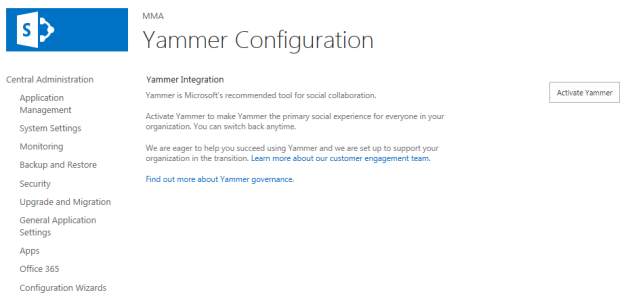 Because:
Because:
Yammer is Microsoft’s recommended tool for social collaboration.
When you activate Yammer, you’ll get this dialog, and the Yammer link in the SuiteBar: 
 What happens when you click on Yammer, is that you are redirected to Yammer.com and you are prompted a login page. Then you have a usual yammer site with all your networks and stuff (in my case, SPC14 network):
What happens when you click on Yammer, is that you are redirected to Yammer.com and you are prompted a login page. Then you have a usual yammer site with all your networks and stuff (in my case, SPC14 network):  Then, if you go to your newsfeed, the following message is shown:
Then, if you go to your newsfeed, the following message is shown: 
Hello world in node.js
I know, node.js has been present for a while. But I actually had no time to try it. I was surprised that now it is very straight forward to start with node.js. Allright, everything begins with Hello world. Eventhough it is available for allmost all combinations of operating systems and servers, the easiest way to test it was actually Ubuntu. To install just run:
sudo apt-get install nodejs
```Then make a new directory and create the hello.js:
mkdir hello cd hello vi hello.js