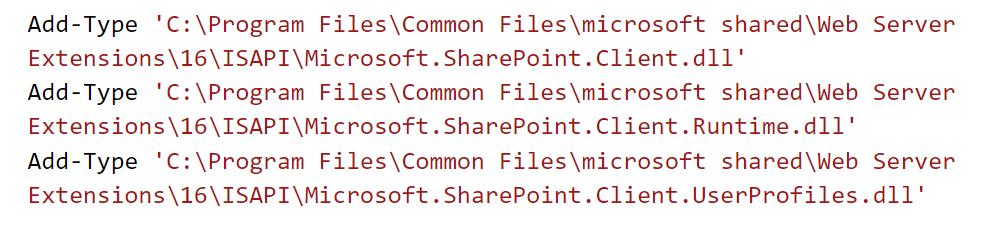Below you will find pages that utilize the taxonomy term “Csom”
Smarter way of loading SharePoint CSOM dll in PowerShell
Have you also got a legacy powershell script that loads SharePoint dlls and runs CSOM code directly? It’s quite easy to convert to PnP PowerShell. But if you run out of time and just need to execute the script, then I have a quick tip for you.
First of all, a CSOM script can be recognized by Add-Type commands (or Import-Module) plus the SharePoint dll paths.
Loading the dll the old way.
Add Search Verticals by code
 Adding own search verticals is a common task in the Search Configuration in SharePoint. Here I want to share a code sample for achieving this programmatically. I hope, this model can be added to SPMeta2. First of all, Search Verticals are dedicated Search Results Pages and links to them. How to add them manually is described on technet:
Adding own search verticals is a common task in the Search Configuration in SharePoint. Here I want to share a code sample for achieving this programmatically. I hope, this model can be added to SPMeta2. First of all, Search Verticals are dedicated Search Results Pages and links to them. How to add them manually is described on technet:
There is no API in CSOM for that. Luckily, Mikael Svenson found how to get the Search Navigation and contributed to PnP by writing an Extension: web.LoadSearchNavigation. Here is my sample code for adding new Search Verticals programmatically: [source language=“csharp”] NavigationNode searchNav = context.Web.Navigation.GetNodeById(1040); NavigationNodeCollection nodeCollection = searchNav.Children; NavigationNodeCreationInformation everything = new NavigationNodeCreationInformation { Title = “Everyting”, Url = “/search/Pages/results.aspx”, }; NavigationNodeCreationInformation myresults = new NavigationNodeCreationInformation { Title = “My Results”, Url = “/search/Pages/myresults.aspx”, }; nodeCollection.Add(everything); nodeCollection.Add(myresults); context.ExecuteQuery(); [/source]
Method "GetList" does not exist
I troubleshooted a piece of CSOM code in SharePoint 2013. I got the following error:
Method “GetList” does not exist
The reason was that the method GetList was not imlemented until March 2015 CU (15.0.4701.1001), and the SharePoint farm I had was SharePoint 2013 SP1 (15.0.4569.1000). So the solution is to install the Cumulative Update or use web.Lists.GetByTitle. GetByTitle has one aweful shortcoming: it doesn’t work in multilingual environments. So I have recommended to install the March 2015 CU.
AppLoader Concept for SharePoint apps
In this post I want to share an unusual, nevertheless interesting conceptual idea of loading content from SharePoint 2013 apps on many pages. The original awesome concept was proposed and developed by my colleague Martin Villysson at Bool.
The problem we are trying to solve
SharePoint apps are great to extend functionality in SharePoint and integrate other systems (full page apps available through Site Contents), they also provide tools to enrich the default SharePoint experience by App Parts (Client Web Parts) and Custom Actions (additional menus).
PowerShell: Migrate field choices to a termset
In my current project we are migrating a custom sharepoint solution from SharePoint 2010 to SharePoint 2013. One of the improvements is that we migrate custom field choices to Managed Metadata. Choice Fields were not intended to be so many. So now it is time to convert them to metadata terms. I have written a PowerShell script which copies all the choices from a field to a termset. The script uses Client Side Object Model (CSOM) to get the choice values and it uses Server Object Model to write data to the termset. [sourcecode language=“PowerShell”] <# .Synopsis Use MigrateChoices.ps1 to migrate choices from a field to managed metadata. The source can be a contenttype field from SharePoint 2010 or from SharePoint 2013. .Description This script uses client object model to get the list items from the old environment. Then it uses the Server Object Model to create new terms and termsets (if needed) in the new environment. This script doesn’t override anything. The reason why we use it, is that importing feature isnt easy It creates a new, instead of adding new terms to old ones. It is very hard to create an csv file for that purpose. .Example MigrateChoices.ps1 -Source http://sp2010.contoso.com -Target https://sp2013.contoso.com .Notes Name: MigrateChoices.ps1 Author: Anatoly Mironov Last Edit: 2013-09-04 Keywords: CSOM, Field, FieldChoice, Metadata, Termset .Links http://chuvash.eu .Inputs The script takes Source parameter, it is url for the root web in the Source Site Collection The script takes Target parameter, it is url for the root web in the Target Site Collection .Outputs None #Requires -Version 2.0 #> [CmdletBinding()] Param( [Parameter(Mandatory=$true)][System.String]$Source = $(Read-Host -prompt “Source site Url”), [Parameter(Mandatory=$true)][System.String]$Target = $(Read-Host -prompt “Target site Url”), [Parameter(Mandatory=$false)][System.String]$TermGroupName = “My group”, [Parameter(Mandatory=$false)][System.String]$TermGroupId, [Parameter(Mandatory=$false)][System.String]$TermSetName = “My termset”, [Parameter(Mandatory=$false)][System.String]$TermSetId, [Parameter(Mandatory=$false)][System.String]$FieldName = $(Read-Host -prompt “Field Choice Name”) ) if(-not(gsnp | ? { $_.Name -eq “Microsoft.SharePoint.PowerShell”})) { asnp Microsoft.SharePoint.PowerShell } # try to instantiate the target site, if it fails, then it does not run in the right environment $targetSite = get-spsite $Target # predefined termset guids: $guids = @{ “group” = if ($TermGroupId) {New-Object system.guid $TermGroupId } else { [system.guid]::NewGuid() } “termset” = if ($TermSetId) {New-Object system.guid $TermSetId } else { [system.guid]::NewGuid() } } function GetChoices() { $ctx = New-Object Microsoft.SharePoint.Client.ClientContext($Source) $field = $ctx.Web.Fields.GetByInternalNameOrTitle($FieldName) $ctx.Load($field) $ctx.ExecuteQuery() return ([xml]$field.SchemaXml).Field.Choices.Choice } function New-Term { [CmdletBinding()] Param( [Parameter(Mandatory=$true)][Microsoft.SharePoint.Taxonomy.TermSetItem]$parent, [Parameter(Mandatory=$true)][System.String]$name ) if (!$parent) { throw new-object System.ArgumentException $parent } if (!$name) { throw new-object System.ArgumentException $name } $term = $parent[$name] if (!$term) { $parent.CreateTerm($name, 1033) | out-null } } function CreateTerms() { $taxSession = Get-SPTaxonomySession -Site $targetSite $termStore = $taxSession.DefaultSiteCollectionTermStore $group = $termstore.Groups[$TermGroupName] if (!$group) { $group = $termStore.CreateGroup($TermGroupName, $guids.group) } $termSet = $group.TermSets[$TermsetName] if (!$termset) { $termset = $group.CreateTermSet($SecurityClassificationTermSetName, $guids.termset, 1033) } GetChoices | % { New-Term $termSet $_ } $termStore.CommitAll() $targetSite.Dispose() write-host -ForegroundColor Green “The term sets have been created” } CreateTerms [/sourcecode]
Apps can only call the OOB CSOM and REST endpoints
As a SharePoint architect or a SharePoint developer, you must have been thinking about the benefits/limitations of SharePoint apps a lot. I want to point out one of them today, which is very important: using custom webservices deployed to SharePoint inside apps. That is impossible and it is designed to be so due to the security architecture in the sharepoint app framework. I have read much about SharePoint apps (books, whitepapers, blog posts) and stumbled over these two contradictive statements:
JSOM: Alter a column's DisplayName
Here is another article in my JSOM series. For one month ago I showed how to alter a column’s ShowInDisplayForm property with JSOM. This time I’ll show a code sample for changing a column’s (field’s) display name. If you want to alter the displayname with Server Object Model, grab the code in the sharepoint.stackexchange.com: Change Field’s DisplayName in a List. [sourcecode language=“javascript”]var ctx = SP.ClientContext.get_current(), //SP.ClientContext field = ctx.get_web() //SP.Web .get_lists() //SP.ListCollection .getByTitle(‘MyList’) //SP.List .get_fields() //SP.FieldCollection .getByInternalNameOrTitle(“Body”); //SP.Field ctx.load(field, “Title”); //load only Title ctx.executeQueryAsync(function() { field.set_title(“Beskrivning”); field.update(); ctx.executeQueryAsync(); });[/sourcecode]
Delete all list items with jsom
Today I needed to “clean” a list, meaning to remove all list items. For some time ago I wrote a post about different ways of removing list items in bulk: Server Object Model, SPLinq and RPC. This time I had only the web browser. So I tried the jsom way. By the way, the javascript documentation for jsom on msdn is getting really good. Don’t miss that: How to: Complete basic operations using JavaScript library code in SharePoint 2013. Now here comes theworking code I used to remove all items in my list:
JSOM: Last Modified Date of a List
The data transfer between server and client can heavily affect the performance. One of the measures to reduce the amount data transferred from the server to the client is storing data on the client. In many modern browsers we can use html5 localStorage. Even in older browsers there are ways to store data. I would recommend a nice js lib called amplify.js. The interface is much easier, then:
amplify.store("key", { title: "value" });
```It comes in nicely, if we have much data which we get with JSOM. But we have to care about eventual changes to list items done after we got them the last time. So we have to store the [last modified date](http://msdn.microsoft.com/en-us/library/microsoft.sharepoint.splist.lastitemmodifieddate.aspx). This property is also available in JSOM:
var ctx = SP.ClientContext.get_current(); var web = ctx.get_web(); var lists = web.get_lists(); var list = lists.getByTitle(“Tasks”); ctx.load(list, “LastItemModifiedDate”); ctx.executeQueryAsync( function() { var lastmodified = list.get_lastItemModifiedDate(); }, function() {} );
Three ways to get the id of last created SPListItem
An interesting question came on SharePoint StackExchange: How to retrieve the guid of the last uploaded file. It is only possible in CSOM as far as I know. But if we simplify the task, how to get the id of the last item, the we can compare three ways of getting them: SPServices, jQuery + listdata.svc and CSOM.
SPServices
The most easiest way, but not available in async:
$().SPServices.SPGetLastItemId({
listName: "Documents"
});
listdata.svc
Just combine some query strings and try in the browsers address bar: