Below you will find pages that utilize the taxonomy term “Css”
Improving the web performance of an intranet
[caption id=“attachment_3437” align=“alignnone” width=“480”] All the “small” app parts, web parts, delegate controls, user controls, and other “packages” that “must” be delivered to the users on every page load of the Start Page of your Intranet.[/caption] Recently we made an investment to improve the performance of our intranet. We made many changes in different layers: SQL, Network, Browser upgrade and code. Here I want to tell about what code changes we did to improve the web browser performance. Please leave feedback if you find it useful. You can also share your suggestions. We measured the performance before our code changes and after them. We had amazing results. Unfortunately I can not share any numbers, but we improved the Time to First Byte, time to load event firing in the browser, memory consumption in the clients and, perhaps, the most important, we improved the perceived performance of the Intranet, the way how users experience the speed and UI responsiveness. To do this I got many ideas of my project colleagues and branch colleagues. Here is the list of changes we’ve implemented:
All the “small” app parts, web parts, delegate controls, user controls, and other “packages” that “must” be delivered to the users on every page load of the Start Page of your Intranet.[/caption] Recently we made an investment to improve the performance of our intranet. We made many changes in different layers: SQL, Network, Browser upgrade and code. Here I want to tell about what code changes we did to improve the web browser performance. Please leave feedback if you find it useful. You can also share your suggestions. We measured the performance before our code changes and after them. We had amazing results. Unfortunately I can not share any numbers, but we improved the Time to First Byte, time to load event firing in the browser, memory consumption in the clients and, perhaps, the most important, we improved the perceived performance of the Intranet, the way how users experience the speed and UI responsiveness. To do this I got many ideas of my project colleagues and branch colleagues. Here is the list of changes we’ve implemented:
Updating hover style in IE8 Developer Tools
In our project we still have to support Internet Explorer 8. The CSS issues in IE8 are most difficult to debug and solve. You can not add a new rule in Developer Tools or toggle the state of an element to hover as in moder web browser dev tools. One solution that I’ve come up to today, is to add a style with javascript or jQuery, open the script pane in IE8 Dev Tools and add this line: [code language=“javascript”] $(’.ms-srch-item:hover {filter:none !important;}’) .appendTo($(‘body’)) [/code] This will fill update the hover effect of the .ms-srch-item directly.  That’s it, just a little tip.
That’s it, just a little tip.
Tip: Use the weakest CSS selectors
 I am reading Mobile HTML5 written by Estelle Weyle. It is an awesome recap and new knowledge about html, css and javascript. I want to highlight one of tips I got: Use the weakest CSS selectors (can be found on page 204). We all know, that inline CSS and !important are evil. They have a higher level of specifity and override the standard cascade of the CSS rules. If you use !important, then it will be hard to override CSS rules when you really need it. After these two classic “evils” the evil number three is overqualifying of CSS selectors. You should really never add more classes or ids or elements than needed. Consider this: [code language=“css”] .warning { background-color: red; } [/code] It is often enough, you don’t need those: [code language=“css”] html .warning div .warning div.warning, div > .warning body p#myP.blue strong.warning [/code]
I am reading Mobile HTML5 written by Estelle Weyle. It is an awesome recap and new knowledge about html, css and javascript. I want to highlight one of tips I got: Use the weakest CSS selectors (can be found on page 204). We all know, that inline CSS and !important are evil. They have a higher level of specifity and override the standard cascade of the CSS rules. If you use !important, then it will be hard to override CSS rules when you really need it. After these two classic “evils” the evil number three is overqualifying of CSS selectors. You should really never add more classes or ids or elements than needed. Consider this: [code language=“css”] .warning { background-color: red; } [/code] It is often enough, you don’t need those: [code language=“css”] html .warning div .warning div.warning, div > .warning body p#myP.blue strong.warning [/code]
Pragmatic Responsive Design
I have been curious about the responsive design but have not had time to try it out. To learn more I decided to make an existing website more responsive. A friend of mine drives a Chuvash Dictionary website: samah.chv.su. Today it looks like this in a mobile browser:  The site is a classic 1000px-ish centered page with header and two columns. The left column is for the main content and the right column for additional “aside” information. Can it be more classic? This current version works, you can still use the dictionary on a mobile phone. But there are several improvements that can be done:
The site is a classic 1000px-ish centered page with header and two columns. The left column is for the main content and the right column for additional “aside” information. Can it be more classic? This current version works, you can still use the dictionary on a mobile phone. But there are several improvements that can be done:
Styling suiteBar and IE8
 Today I want to share little css tip for styling the suiteBar in SharePoint 2013 and making it work even in IE8. I needed to apply a green color to the suiteBar (#005128). It worked in all browsers except IE8:
Today I want to share little css tip for styling the suiteBar in SharePoint 2013 and making it work even in IE8. I needed to apply a green color to the suiteBar (#005128). It worked in all browsers except IE8:  The reason why is a special css rule (in corev15.css) that only IE8 understands: [sourcecode language=“css”] .ms-core-needIEFilter #suiteBarLeft { filter: progid:DXImageTransform.Microsoft.gradient(GradientType=0,startColorstr=#ff0072c6,endColorstr=#ff0072c6); } [/sourcecode] I found this answer in an blog post written by Trace Armstrong: SharePoint 2013 – Branding the Top Bar and the Importance of Browser Testing. You could override this css rule with your colors, just dig into the msdn documentation. What I needed though, was just a plain color, so I didn’t want to dig into that old progid-definitions. There is actually a simpler solution on social.msdn.microsoft.com. A guy called avshinnikov just overrides the “filter” rule by setting it to none. If you apply it only with id selector (#suiteBarLeft) then you have to put “!important” after that. Fortunately I allready had my own css class on html tag which is a sort of a “namespace” for my selectors: [sourcecode language=“css”] .takana-html #suiteBarLeft { background-color: #005128; filter: none; } [/sourcecode] The class .takana-html can have any name, of course, and it can be a class on a closer parent element to the suiteBar. The only goal for that is to make your css rules more important in your design in a natural way (and avoiding the “!important”). Eventhough many people use this principle without thinking about it, I’ve not found any info regarding this principle. I only heard Jeremy Foster and Michael Palermo talking about it and referring to it as “css namespaces” in a video course: Developing in HTML5 with JavaScript and CSS3 Jump Start. Of course, the name isn’t unique, there is another thing called css namespaces. But the concept is really good.
The reason why is a special css rule (in corev15.css) that only IE8 understands: [sourcecode language=“css”] .ms-core-needIEFilter #suiteBarLeft { filter: progid:DXImageTransform.Microsoft.gradient(GradientType=0,startColorstr=#ff0072c6,endColorstr=#ff0072c6); } [/sourcecode] I found this answer in an blog post written by Trace Armstrong: SharePoint 2013 – Branding the Top Bar and the Importance of Browser Testing. You could override this css rule with your colors, just dig into the msdn documentation. What I needed though, was just a plain color, so I didn’t want to dig into that old progid-definitions. There is actually a simpler solution on social.msdn.microsoft.com. A guy called avshinnikov just overrides the “filter” rule by setting it to none. If you apply it only with id selector (#suiteBarLeft) then you have to put “!important” after that. Fortunately I allready had my own css class on html tag which is a sort of a “namespace” for my selectors: [sourcecode language=“css”] .takana-html #suiteBarLeft { background-color: #005128; filter: none; } [/sourcecode] The class .takana-html can have any name, of course, and it can be a class on a closer parent element to the suiteBar. The only goal for that is to make your css rules more important in your design in a natural way (and avoiding the “!important”). Eventhough many people use this principle without thinking about it, I’ve not found any info regarding this principle. I only heard Jeremy Foster and Michael Palermo talking about it and referring to it as “css namespaces” in a video course: Developing in HTML5 with JavaScript and CSS3 Jump Start. Of course, the name isn’t unique, there is another thing called css namespaces. But the concept is really good.
Cool presentation about web performance optimization
by Chris Love [slideshare id=15218139&doc=webperformanceoptimizationformodernwebapplications-121116224847-phpapp01]
Simplify js and css development with Web Essentials (Visual Studio Extension)
If you develop much javascript and css, this is the exension to Visual Studio you just can’t live without: Web Essentials (It is even released for VS2012). You can do many things with it. Here are two examples for simple but very useful functions: 1. Show which browsers support a css attribute:  2. Collapse javascript functions and create #region areas like in C# code:
2. Collapse javascript functions and create #region areas like in C# code:  There is much more, like less and coffeescript parsing. Just check the documentation. And it is fully appliable in SharePoint development.
There is much more, like less and coffeescript parsing. Just check the documentation. And it is fully appliable in SharePoint development.
Enable Save in IE9 mode
Wouldn’t it be nice to use html5 and css3 in SharePoint? No problems, there is actually v5 master out there, created by Kyle Schaefer. Or just use h5ml5 and css3 right away in your webparts and pages. But there is a big problem. It doesn’t work in IE9–. One of the issues (even listed by Kyle) is that “save” doesn’t work in modal dialogs where Rich Text Editor is used. Especialy it is for modal dialogs. The problem is not IE9, neither html5 and css3. After some digging in javascript code which is shipped with SharePoint I found out that the problem is some legacy javascript code which is not supported by IE9 but in IE8– (and compatibility mode). When we set IE9 mode in IE9 Dev Tools (F12) and go to Tasks list and try to create a task, we’ll get an error:  It is RTE_GetEditorIFrame from init.js:
It is RTE_GetEditorIFrame from init.js:
Erik Swensson's book about Sharepoint Branding
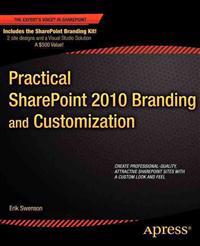 Today Erik Swensson’s book Practical SharePoint 2010 Branding and Customization came to our company. I am looking forward to read it. It’s about time to see alternatives to Randy’s starters.
Today Erik Swensson’s book Practical SharePoint 2010 Branding and Customization came to our company. I am looking forward to read it. It’s about time to see alternatives to Randy’s starters.
Vertically align input text in IE
Well, input and IE aren’t friends, are they? I found a solution: not defining input height. The only shortcoming of this solution is…, well the solution itself, sometimes you need to define the input height. However, don’t set height, just define, font-size for text inside and padding, and it will be aligned:
input {
font-size:20pt;
padding: 10px;
}
Do you know some better ways to do it, Tell me.
css3 transform
See Richards Bradshaw’s page with explanations and examples of css3 transform and transitions. His code is also available for forking on Github.
Bootstrap and Sharepoint
Twitter Bootstrap is awesome, based on less.js, ust add this line in your html code:
<link rel="stylesheet" href="http://twitter.github.com/bootstrap/1.3.0/bootstrap.min.css">
And your page looks already good. If you use css classes like btn label warning danger and much more, you get a right design directly out of the box. Now I want to test it in Sharepoint. Will it work? What do you think? jQuery Theme Roller. Another interesting resources are jQuery ThemeRoller. WebResources Depot:
Reset favicon cache
Favicon is one of the hardest. Ctrl-F5 doesn’t help. You can of course see the source, find the location of the favicon, click on it (if you use Firefox or Chrome), otherwise copy the url and paste it in the address bar. When you load it separately, the favicon cache is renewed. It works. But if you want to make it easier for your users, set a version to your favicon file in the masterpage:
Hide my site link with css
Want to hide my site link without disabling social features. 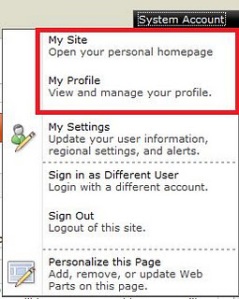 Well, the simplest way to do it is to use css:
Well, the simplest way to do it is to use css:
#mp1\_0\_0\_Anchor { display: none; }
```If you want to hide my profile instead, just hide #mp1\_0\_1\_Anchor:
#mp1_0_1_Anchor { display: none; }
.ms-MenuUIUL li[text=‘My Site’] { display: none;}
##### Disable the my profile feature An even better solution is maybe to disable the ability to change the profiles. [Just remove the permission to "user personalization..." for All authenticated users in User Profile Service](http://blog.libinuko.com/2010/10/10/sharepoint-2010-howto-disable-my-site-and-my-profile-link/).
## Comments from Wordpress.com
####
[John]( "johnandrewdavies@hotmail.com") - <time datetime="2012-03-07 00:15:32">Mar 3, 2012</time>
Be careful this cannot be used, the classes for pop up menus are generated dynamically on the page, and that class can be applied to a number of menus I assume depending on the order which they load on the page, which isnt the same every time, so for instance this hides something in the site actions menu, or the new button on a library sometimes.
<hr />
####
[Brett Anderson](http://sharepoint2020.wordpress.com "brettando@live.com.au") - <time datetime="2012-05-02 06:13:05">May 3, 2012</time>
Hi, The amended solution does not work in IE7.
<hr />
####
[Fredrik]( "fredrik.eriksson234@gmail.com") - <time datetime="2012-03-09 15:27:24">Mar 5, 2012</time>
Thank you Anatoly, that worked perfectly in all browsers! I had problems with the first suggested solution, because it would hide other menu items, like "edit this page" from the site settings dropdown!
<hr />
####
[Anatoly Mironov]( "mirontoli@gmail.com") - <time datetime="2012-03-07 09:10:36">Mar 3, 2012</time>
You are totally right, John! I realized that too. Fortunately, I didn't need that then. But while using that I saw that sometimes Site Actions -Edit Page disappeared. These IDs are really generated dynamically. Thanks for your comment. I'll update my post.
<hr />
####
[vishal]( "vishals.shivan@gmail.com") - <time datetime="2012-03-07 07:27:54">Mar 3, 2012</time>
Hi Anatoly. Thanks for the solution. but the problem we are facing one problem after implementing this. Once we make this change and when login to the portal next time, the "Edit Page" link under site action menu is not getting displayed and the My Site Link is getting displyed. any suggestion?
<hr />
####
[Material SharePoint » Hide ‘My Site’ Link from Welcome User Dropdown Control](http://sharepoint.jsturges.com/2012/05/hide-my-site-link-from-welcome-user-dropdown-control/ "") - <time datetime="2012-05-12 17:45:13">May 6, 2012</time>
\[...\] of my enterprise level clients that we usually hide it all together! To do this, you can use an awesome CSS trick I learned from Anatoly \[...\]
<hr />
####
[Anatoly Mironov]( "mirontoli@gmail.com") - <time datetime="2012-03-07 09:24:39">Mar 3, 2012</time>
Hi Vishal. Unfortunately we cannot rely on these IDs, as John in previous comment mentioned, because these IDs are generated dynamically. I'll update my post. One possible solution would be use attribute selectors... Something like .ms-MenuUIUL li\[text='My Site'\] { display: none;}
<hr />
####
[jim]( "jim.omara@gmail.com") - <time datetime="2014-02-12 17:38:05">Feb 3, 2014</time>
.ms-welcomeMenu #mp1\_0\_0{ display:none; } .ms-welcomeMenu #mp1\_0\_1{ display:none; } .ms-welcomeMenu #mp1\_0\_2{ display:none; } .ms-welcomeMenu #mp1\_0\_3{ display:none; } .ms-welcomeMenu #mp1\_0\_4{ display:none; } .ms-welcomeMenu #mp1\_0\_8{ display:none; } .ms-welcomeMenu #mp1\_0\_9{ display:none; } these work for me.
<hr />
####
[Anatoly Mironov](http://chuvash.eu "mirontoli@gmail.com") - <time datetime="2014-02-12 23:20:59">Feb 3, 2014</time>
Thank you for sharing your solution. Appreciate.
<hr />
s4-die
s4-die is a funny stuff. Now I realized the purpose of it. Everything that has to be hidden, Microsoft wraps in an element with class=“s4-die”. In corev4.css it is defined with display:none. Not so bad. Another approach is to create a invisible panel like Randy Drisgill has done. But with s4-die you don’t need to move your stuff around, just add the class s4-die. 
master page for html5 and css3
A great work: v5.master. I am recommending to try it. The problem are some javascript bugs in the IE 9 when you run IE mode 9 that are necessary to enable html5 and css3 support. You can’t “save” a list item:  The reason why it doesn’t work in IE, but in Chrome, Firefox, is that IE invokes some functionality that it doesn’t invoke in other browsers. Next: Enable Save button in IE9
The reason why it doesn’t work in IE, but in Chrome, Firefox, is that IE invokes some functionality that it doesn’t invoke in other browsers. Next: Enable Save button in IE9
Change the layout of Search Box without custom delegate control
The surest way to customize Search box in Sharepoint is to create a delegate control. In Sharepoint.Stackexchange there are many links to resources about this. But if you don’t have access to server or can’t deploy, the easiest way to do it is to style it with css. Thanks Steve Ottenad.
.s4-search .ms-sbgo a {
background:url(../images/search\_btn.png) no-repeat;
width:27px;
height:22px;
display:block;
}
.s4-search .srch-gosearchimg, .s4-search .ms-sbgo span {
display:none;
}
First we hide the the default image and then we add our image for search button as background.
less.js
Det finns ett intressant projekt som kan hjälpa att strukturera css-filer. Du skriver regler i en kombination av css och javascript. Det omvandlas med hjälp av js till css. Projektet heter less.js, läs mer om detta på sharepointoverflow.
jQuery hide
Jag har alltid använt hide-funktionen i jQuery för att gömma vissa element som inte behövs i början. Det kan resultera att användaren ser skymningen av dem i laddningen av sidan. Vilket inte är så bra. Men det har visat sig, att hide behöver inte köras av jQuery. Bara göm dem med hjälp av css. jQuery show kommer funka ändå.
styra css för modaldialog
Säg du har application page med samma master page som resten av portalen. Men vad göra om du vill ändra css bara om den är i modal dialog. Overrida dina css-regler genom att lägga till .ms-dialog. .ms-dialog är css-klassen som läggs på html-taggen om sidan laddas i modaldialog:
html.ms-dialog body {
background-color:white;
}
Felsök på clientsidan med Chrome DevTools
Här är en väldigt bra video som berättar om nya devtools i Google Chrome 10. Den visar 12 tricks hur man kan underlätta felsökning av html, css och javascript. Att kunna ändra html,css och js on-the-fly är faktiskt häftigt. För mig som länge har använt Firebug i Firefox (som nu inte funkar på FF4 RC) känns devtools väldigt bra. [youtube http://www.youtube.com/watch?v=nOEw9iiopwI&w=530&h=335]
Comments from Wordpress.com
Ändra utseendet på sidan direkt i webbläsaren « Sharepoint. Kunskap. Upptäckter på resan. - Mar 1, 2011
Formatera export xml av wordpress
Ville spara min blogg som en dagbok för utskrift. Exporterade hela bloggen som xml. Inga problem. Sedan var det dock nästan omöjligt att enkelt skriva in det i Word / OpenOffice. Jag har skrivit en liten css-fil som formaterar det lite så att man kan skriva ut. Lägg till:
<?xml-stylesheet type = "text/css" href="wordpress.css"?>
direkt efter:
<?xml version="1.0" encoding="UTF-8" ?>
Lägg filen “wordpress.com” i samma mapp. Här är wordpress.css
channel title {
font-size:3em;
}
channel description {
color:green;
margin-bottom:1em;
}
item title {
font-size:2em;
font-family:Arial;
margin-top:1em;
}
creator {
color:green;
}
creator:before {
content:"Skrivet av: ";
color:black;
font-style:italic;
font-size:0.8em;
}
post\_date:before {
content:"Datum: ";
}
comment {
margin-left:3em;
}
comment\_author:before {
content:"Kommentar av: ";
font-style:italic;
color:black;
}
comment\_author {
color:green;
}
comment\_date:before {
content:"(";
}
comment\_date:after {
content:"):";
}
/\* Ska inte visas\*/
link, channel language, pubDate,
guid, author, base\_site\_url,
base\_blog\_url, wxr\_version, generator,
post\_id, is\_sticky, post\_type, post\_name,
status, comment\_status, menu\_order,
post\_parent, ping\_status, post\_date\_gmt,
category, postmeta,
comment\_id, comment\_author\_email,
comment\_author\_IP, comment\_date\_gmt,
comment\_approved, comment\_type,
comment\_user\_id, comment\_parent {
display:none;
}
/\* block style \*/
title, description, post\_date, comment {
display:block;
}