Below you will find pages that utilize the taxonomy term “Extension”
Working with resx files in Visual Studio
Today I found a nice Visual Studio Extension for working with localization and resx files: Resx Resource Manager. This extension provides an additional view in your project and scans all the resx files. I would recommend it to all projects where you have to translate your interface. Here is how it looks in my project: 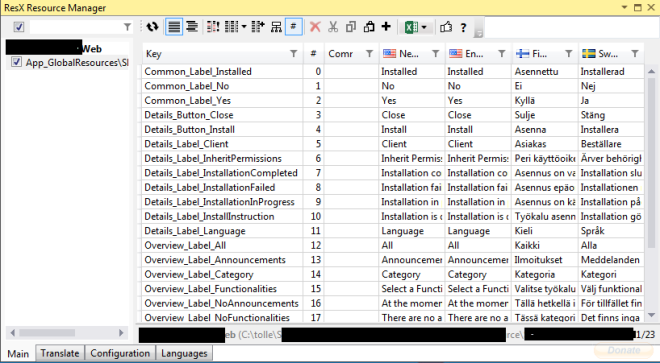 It can also assist with some machine translation from Bing and MyMemory:
It can also assist with some machine translation from Bing and MyMemory:  Another good thing is the Export and Import to and from Excel. Wonderful if you need help from Non-developers.
Another good thing is the Export and Import to and from Excel. Wonderful if you need help from Non-developers. 
Simplify js and css development with Web Essentials (Visual Studio Extension)
If you develop much javascript and css, this is the exension to Visual Studio you just can’t live without: Web Essentials (It is even released for VS2012). You can do many things with it. Here are two examples for simple but very useful functions: 1. Show which browsers support a css attribute:  2. Collapse javascript functions and create #region areas like in C# code:
2. Collapse javascript functions and create #region areas like in C# code:  There is much more, like less and coffeescript parsing. Just check the documentation. And it is fully appliable in SharePoint development.
There is much more, like less and coffeescript parsing. Just check the documentation. And it is fully appliable in SharePoint development.
Do an unsafe update in a unified manner
Recently I talked about a WithWeb-pattern as described in Jonas Nilssons blog where you can isolate the disposal logic in one place. Another thing is to isolate unsafe updates:
public static class SPWebExtension
{
public static void UnsafeUpdate(this SPWeb web, Action<SPWeb> action)
{
try
{
Log.Info("Trying to do an unsafe update on a web: " + web.Title);
web.AllowUnsafeUpdates = true;
action(web);
}
catch (Exception e)
{
Log.Error(e);
}
finally
{
web.AllowUnsafeUpdates = false;
}
}
}
```The Log class is my own class which I presented in [my previous post](https://sharepointkunskap.wordpress.com/2011/09/19/a-simple-log/).
## Comments from Wordpress.com
####
[WithWeb-pattern of Jonas Nilsson « Sharepoint. Kunskap. Upptäckter på resan.](https://sharepointkunskap.wordpress.com/2011/09/15/withweb-pattern-of-jonas-nilsson/ "") - <time datetime="2011-09-21 17:28:23">Sep 3, 2011</time>
\[...\] Here I use another fancy way to consolidate the unsafe updates. \[...\]
<hr />
Check if user is in group
Use LINQ to check if user is in a group. Create an extension method.
public static bool InGroup(this SPUser user, SPGroup group)
{
return user.Groups.Cast<SPGroup>()
.Any(g => g.ID == group.ID);
}
```EDIT 2011-01-22: There is a shortcoming of this method. You won't get a user which is in group through a AD group. You'll get only users and ad groups. [But there is another method to check if a user is inside an AD group](/2012/01/16/check-if-a-user-is-in-a-ou/ "See my post about how to retrieve users from AD groups with PrincipalSearcher"). How could we combine them?... I think we must start from group this time, not from user:
public static bool HasUser(this SPGroup user, SPUser user) { var users = group.Users.Cast(); var samAccount = Regex.Replace(user.LoginName, @".*\\(.*)", “$1”, RegexOptions.None); var exists = users.Any(u => u.LoginName.Equals(user.LoginName)); if (!exists) { var ctx = new PrincipalContext(ContextType.Domain); foreach (var u in users) { var login = u.LoginName; var groupName = Regex.Replace(login, @".*\\(.*)", “$1”, RegexOptions.None); var grp = GroupPrincipal.FindByIdentity(ctx, IdentityType.Name, groupName); if (grp == null) continue; var principals = grp.GetMembers(true); exists = principals.Any(p => p.SamAccountName.Equals(samAccount, StringComparison.InvariantCultureIgnoreCase)); if (exists) break; } } return exists; }
Content Type Id for Image, Audio and Video
After debugging I have found the Content Type Ids for Image, Audio and Video in the assets library. These content type ids are not present in SPBuiltInContentTypeId.
public class SPBuiltInContentTypeIdExtension
{
public static SPContentTypeId Video =
new SPContentTypeId
("0x0101009148F5A04DDD49CBA7127AADA5FB792B00291D173ECE694D56B19D111489C4369D");
public static SPContentTypeId Audio =
new SPContentTypeId
("0x0101009148F5A04DDD49CBA7127AADA5FB792B006973ACD696DC4858A76371B2FB2F439A");
public static SPContentTypeId Image =
new SPContentTypeId
("0x0101009148F5A04DDD49CBA7127AADA5FB792B00AADE34325A8B49CDA8BB4DB53328F214");
}
These three asset content types inherit from Document CT (“0x0101”) and have “0x0101009148F5A04DDD49CBA7127AADA5FB792B” in common, which is the content type id for multimedia content type. So if you want to check if it is a multimedia, use this id. You can see the content type id when you go to Site Actions - Site Settings - Content Types. Click on a content type you interested in. In the address bar of your browser find ?ctype=.