Below you will find pages that utilize the taxonomy term “File”
Copy SharePoint WebDav Address to Clipboard
While configuring SharePoint sites and helping users I often use File Explorer View for editing pages, resources like css and javascript. In IE there is a dedicated button in the ribbon for that. Sometimes it works, sometimes it doesn’t, because of permissions or other restrictions. Anyway, I use Firefox and Chrome while troubleshooting and developing, so I have created a bookmarklet for copying the webdav address of a site that is open in the browser. [source language=“javascript”] var uri = _spPageContextInfo.webAbsoluteUrl.replace(/https?:\/\//i, “\\\\”).replace(/\//g, “\\”); window.prompt(“Copy to clipboard: Ctrl+C, Enter”, uri); [/source] Unfortunately, there is no copy function in javascript, the prompt solution plus Ctrl-C works fine. The bookmarklet: [source language=“html”] javascript:void%20function(){var%20o=_spPageContextInfo.webAbsoluteUrl.replace(/https%3F:\/\//i,%22\\\\%22).replace(/\//g,%22\\%22);window.prompt(%22Copy%20to%20clipboard:%20Ctrl+C,%20Enter%22,o)}(); [/source] 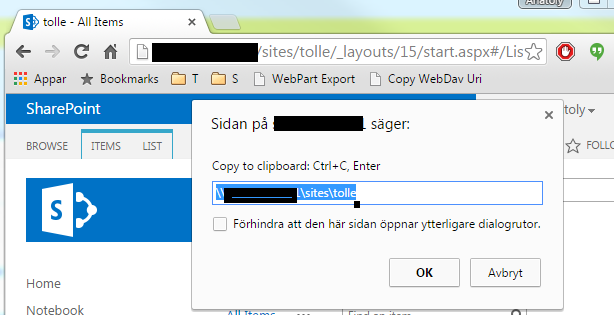 Enjoy
Enjoy
PowerShell: Copy an entire document library from SharePoint 2007 to disk
For a while ago I needed to copy all files from a document library within a SharePoint 2007 site to the hard drive. So I didn’t need to copy files from SharePoint to SharePoint so I couldn’t use the stsadm -o export command or Chris O’Brien’s nice SharePoint Content Deployment Wizard. I came across the SPIEFolder application which should work with SharePoint 2007 and 2010. It has a site on codeplex: spiefolder.codeplex.com, but neither the binary nor the source code can be downloaded from there. After some searching I found the binary in the author’s skydrive. The fact that the source code was not available seemed as an disanvantage because I could not know what code was run. Nevertheless I tried it out and it didn’t work: