Below you will find pages that utilize the taxonomy term “Logicapp”
A cost effective way of running legacy scripts in the cloud
Have you also got some old huge scripts that run on a server locally? Have you also considered moving them to the cloud? Here comes an idea of how to do it quickly and easy.
In my case I have some older powershell scripts that are harder to convert to serverless applications:
- They use MSOnline module in PowerShell, hence they require rewriting to AzureAD before using them in an Azure Function
- They take around 15 minutes to complete, Azure Functions Consumption Plan is limited to 10 minutes. Of course I can split them in several parts, but I am looking for an easy way right now, I have to postpone refactoring because I am not sure if there is a real need for this script solution.
- They process a lot of data and consume more that 400 MB memory which makes it crash when I put it in a Azure Automation Runbook.
Well, maybe a Windows Server VM in Azure is the only way? While recently setting up a minecraft server and following a blog post that proposes auto shutdown and logic apps to start the server, I came up with an idea to use exactly the same approach to make it as cost effective as possible.
Using secrets in Logic Apps in a secure way
This is a guide for how to handle secrets in a logic app in a secure way. It combines three resources:
- Accessing Key Vault from Logic App with Managed Identity
- Get Secrets Key Vault API
- Hide your logic apps secrets from prying eyes

First, enable a Managed Identity for your Logic App:
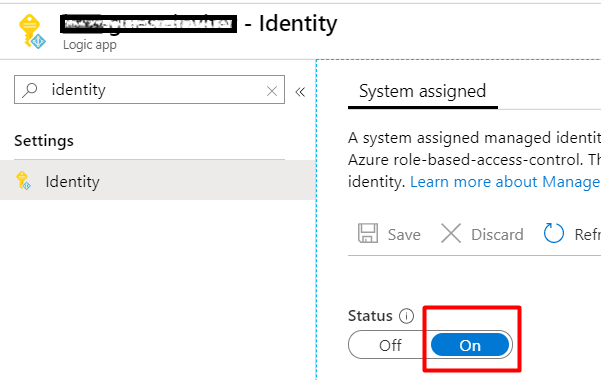
In the KeyVault, add a new Access Policy for the new Managed Identity (from the previous step). Use the least priviliges. In my case it is just enough with GET for secrets.