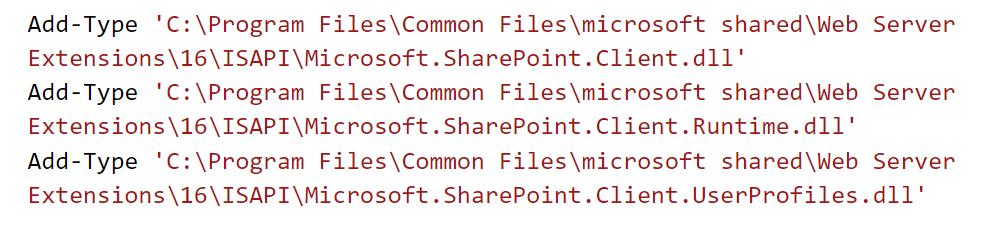Below you will find pages that utilize the taxonomy term “Mac”
Smarter way of loading SharePoint CSOM dll in PowerShell
Have you also got a legacy powershell script that loads SharePoint dlls and runs CSOM code directly? It’s quite easy to convert to PnP PowerShell. But if you run out of time and just need to execute the script, then I have a quick tip for you.
First of all, a CSOM script can be recognized by Add-Type commands (or Import-Module) plus the SharePoint dll paths.
Loading the dll the old way.
Mass remove live photo videos
While importing images from my iPhone using Image Capture on my mac, I discovered that almost all pictures had corresponding videos. They had the same name, only the file extension was different:
- IMG_2829.JPG
- IMG_2829.MOV
For archiving I don’t to have live photo videos, that’s why I needed a script for that. I found a good start in an answer on SuperUser.stackexchange.com:
I altered it a bit to remove the corresponding .MOV-file (rm):
Trust gulp-connect certificate from Visual Studio Online on Mac OS
I have read and followed this awesome post:
Getting SPFx working in Visual Studio Online by SPDavid.
I got my fingers and tried that guide out. This worked good, I spent some time, though, googling (binging) around to get rid of the SSL Warnings for the remote “localhost” on my Mac.
I would like to share this simple instruction on how to trust a self signed certificate from gulp-connect on Mac OS. The implication is that the certificate is on the remote linux machine (on the Visual Studio Environment), that you are connected to through the Visual Studio Code extension.
Chuvash Keyboard Layout for Mac
I’ve got a Mac and one of my first questions was: How can I write in Chuvash on my Mac, obviously :) In this post I am going to tell how I created Chuvash Keyboard Layout. The solution and installation instructions are on Github: Chuvash Keyboard Layout for Mac 
What the heck is Chuvash?
For those who don’t know yet: Chuvash are people who live in Chuvash Republic in Russian Federation, and abroad, as me. We are 1.5 million. Chuvash is also a language, an official language of the Republic, a minority language, that is completely different from the second official language Russian. Chuvash uses Cyrillic letters, all 33 Russian letters plus 4 additional letters: A breve (Ӑ), E breve (Ӗ), C cedilla (Ҫ) and U with double acute (Ӳ).
Trying out Visual Studio Code on Ubuntu
I am very curious about the new .NET Core, ASP.NET 5, EF 7 and Visual Studio Code for Linux, Mac and Windows. I have tried it out on an Ubuntu 15.04 machine. The installation and configuration required a few steps, so it is not an usual “Next-next-next”-installation. But, hey, it is just a beta, a preview so far, and first of all: It worked. I am sharing a couple of screenshots and the commands I ran in the terminal, mixed with comments and links: 

 [source language=“bash”] #install latest node and npm #https://www.digitalocean.com/community/tutorials/how-to-install-node-js-on-an-ubuntu-14-04-server curl -sL https://deb.nodesource.com/setup | sudo bash - sudo apt-get install -y nodejs sudo npm install -g yo sudo npm install -g generator-aspnet # download VS Code and make a link # make a folder mkdir workspace/tryvs cd workspace/tryvs # create “src/global.json” file: # http://docs.asp.net/en/latest/tutorials/your-first-mac-aspnet.html { “sdk”: { “version”: “1.0.0-beta7” } } nano src/global.json # start VS Code # create # install omnisharp: # http://docs.asp.net/en/latest/getting-started/installing-on-linux.html#installing-on-debian-ubuntu-and-derivatives curl -sSL https://raw.githubusercontent.com/aspnet/Home/dev/dnvminstall.sh | DNX_BRANCH=dev sh && source ~/.dnx/dnvm/dnvm.sh dnvm #install dnx sudo apt-get install -y libunwind8 gettext libssl-dev libcurl3-dev zlib1g libicu-dev dnvm upgrade -r coreclr cd EmptyApplication dnu restore #install libuv #http://docs.asp.net/en/latest/getting-started/installing-on-linux.html#using-docker sudo apt-get install make automake libtool curl curl -sSL https://github.com/libuv/libuv/archive/v1.4.2.tar.gz | sudo tar zxfv - -C /usr/local/src cd /usr/local/src/libuv-1.4.2 sudo sh autogen.sh sudo ./configure sudo make sudo make install sudo rm -rf /usr/local/src/libuv-1.4.2 && cd ~/ sudo ldconfig #build, I got an error here dnu build #start the web server dnx web [/source]
[source language=“bash”] #install latest node and npm #https://www.digitalocean.com/community/tutorials/how-to-install-node-js-on-an-ubuntu-14-04-server curl -sL https://deb.nodesource.com/setup | sudo bash - sudo apt-get install -y nodejs sudo npm install -g yo sudo npm install -g generator-aspnet # download VS Code and make a link # make a folder mkdir workspace/tryvs cd workspace/tryvs # create “src/global.json” file: # http://docs.asp.net/en/latest/tutorials/your-first-mac-aspnet.html { “sdk”: { “version”: “1.0.0-beta7” } } nano src/global.json # start VS Code # create # install omnisharp: # http://docs.asp.net/en/latest/getting-started/installing-on-linux.html#installing-on-debian-ubuntu-and-derivatives curl -sSL https://raw.githubusercontent.com/aspnet/Home/dev/dnvminstall.sh | DNX_BRANCH=dev sh && source ~/.dnx/dnvm/dnvm.sh dnvm #install dnx sudo apt-get install -y libunwind8 gettext libssl-dev libcurl3-dev zlib1g libicu-dev dnvm upgrade -r coreclr cd EmptyApplication dnu restore #install libuv #http://docs.asp.net/en/latest/getting-started/installing-on-linux.html#using-docker sudo apt-get install make automake libtool curl curl -sSL https://github.com/libuv/libuv/archive/v1.4.2.tar.gz | sudo tar zxfv - -C /usr/local/src cd /usr/local/src/libuv-1.4.2 sudo sh autogen.sh sudo ./configure sudo make sudo make install sudo rm -rf /usr/local/src/libuv-1.4.2 && cd ~/ sudo ldconfig #build, I got an error here dnu build #start the web server dnx web [/source]