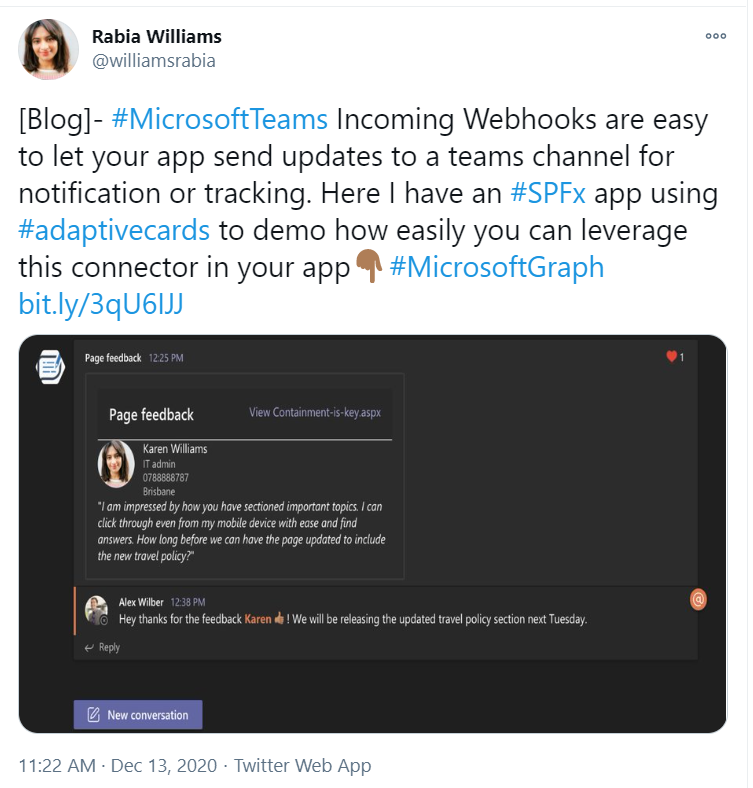Below you will find pages that utilize the taxonomy term “Monitoring”
Teams incoming webhooks for performance monitoring
Incoming webhooks in Teams are great, indeed. Last week I saw this tweet, which inspired me to share one of our webhooks.
There are many scenarios where it can be used, I would also like to share one of our scenarios: notifying our DevOps team about performance issues in SharePoint Online, detected through Exoprise.
This adaptive card (in Swedish) shows an alarm from Exoprise about login problems.
Setting up a HelloWorld Azure Alert
Azure Alerts are awesome for monitoring of solutions in Azure. If you are about to set up your first Alert Rules in Azure, then it’s a guide for you. Configuring alert rules can be quite intimidating at first, with all the options, metrics, evaluation times, etc.
Here is a very very simple setup that can serve as a teaser and help you get started with the Azure Alerts.
Shrink sharepoint database
A Sharepoint Database can become big and have unused spaces. To shrink database go to CA-> Health Analyzer: http://takana:1337/Lists/HealthReports/AllItems.aspx See if there is a list item about unused space in db under the Availability. Click on Repair Automatically in the opened Modal Dialog: 

A simple Log for ULS
Do an unsafe update in a unified manner « Sharepoint. Kunskap. Upptäckter på resan. - Sep 3, 2011
[…] Log class is my own class which I presented in my previous post. Like this:GillaBli först att gilla denna […]
A simple Log for ULS
Here is a simple log which has been inspired of Android Log. It logs to ULS which you can open with ULSViewer, SharePoint Log Viewer.
using System;
using Microsoft.SharePoint.Administration;
namespace Contoso.Intranet.Portal.Utilities
{
public class Log
{
private static readonly string \_CATEGORYNAME = "CONTOSO";
private static readonly SPDiagnosticsCategory \_ERROR\_CATEGORY =
new SPDiagnosticsCategory(\_CATEGORYNAME, TraceSeverity.Unexpected, EventSeverity.Error);
private static readonly SPDiagnosticsCategory \_WARNING\_CATEGORY =
new SPDiagnosticsCategory(\_CATEGORYNAME, TraceSeverity.High, EventSeverity.Warning);
private static readonly SPDiagnosticsCategory \_VERBOSE\_CATEGORY =
new SPDiagnosticsCategory(\_CATEGORYNAME, TraceSeverity.Verbose, EventSeverity.Verbose);
private static readonly SPDiagnosticsCategory \_INFO\_CATEGORY =
new SPDiagnosticsCategory(\_CATEGORYNAME, TraceSeverity.Medium, EventSeverity.Information);
private static void WriteTrace(SPDiagnosticsCategory category, string message, string trace)
{
SPDiagnosticsService.Local.WriteTrace(0, category, category.DefaultTraceSeverity, message, trace);
}
public static void Error(Exception ex)
{
WriteTrace(\_ERROR\_CATEGORY, ex.Message, ex.StackTrace);
}
public static void Warning(string message)
{
WriteTrace(\_WARNING\_CATEGORY, message, "");
}
public static void Verbose(string message)
{
WriteTrace(\_VERBOSE\_CATEGORY, message, "");
}
public static void Info(string message)
{
WriteTrace(\_INFO\_CATEGORY, message, "");
}
}
}
A possible improvement can be a custom Area. See an example of ThorstenHans on Github: CustomLogger.cs EDIT: I found an interesting article: How to log to the SharePoint ULS Logs: Clean Debugging and Error Logging broken down into steps written by Philip Stathis.
Sharepoint Log Viewer
Mycket bra verktyg för att debugga din sharepoint applikation är Sharepoint Log Viewer som är Open Source och finns att hämta på codeplex.com  Det går att öppna en logg-fil, det går att köra live monitoring och att exportera. Det sköna är att det är lätt att söka efter correlations-id. Rekommenderar verktyget!
Det går att öppna en logg-fil, det går att köra live monitoring och att exportera. Det sköna är att det är lätt att söka efter correlations-id. Rekommenderar verktyget!
Comments from Wordpress.com
Sharepoint + OpenSource = Sant « Sharepoint. Kunskap. Upptäckter på resan. - Mar 3, 2011