Below you will find pages that utilize the taxonomy term “Raspberrypi”
Containers for Dev
Containers are awesome not only for hosting apps, but also for local development. In this post I am just braindumping my notes from my recent labs. I have a couple of use cases, completely independent from each other.
- Hugo Blog Authoring
- Vite App Generation and Development
- Minecraft Server on a Raspberry Pi
- Dev Container and Github Codespaces
Podman
I am running podman instead of docker. I am not choosing it for a particular reason, it’s more out of curiosity, but if you want to dig deeper in the comparison between those two, I would recommend this blog post:
Monitoring Microsoft 365 using Raspberry Pi and M365 CLI
I would like to show you my recent hobby project with a raspberry pi, a unicorn phat and the powerful cli-microsoft365: A simple monitoring solution of Microsoft 365 Services.
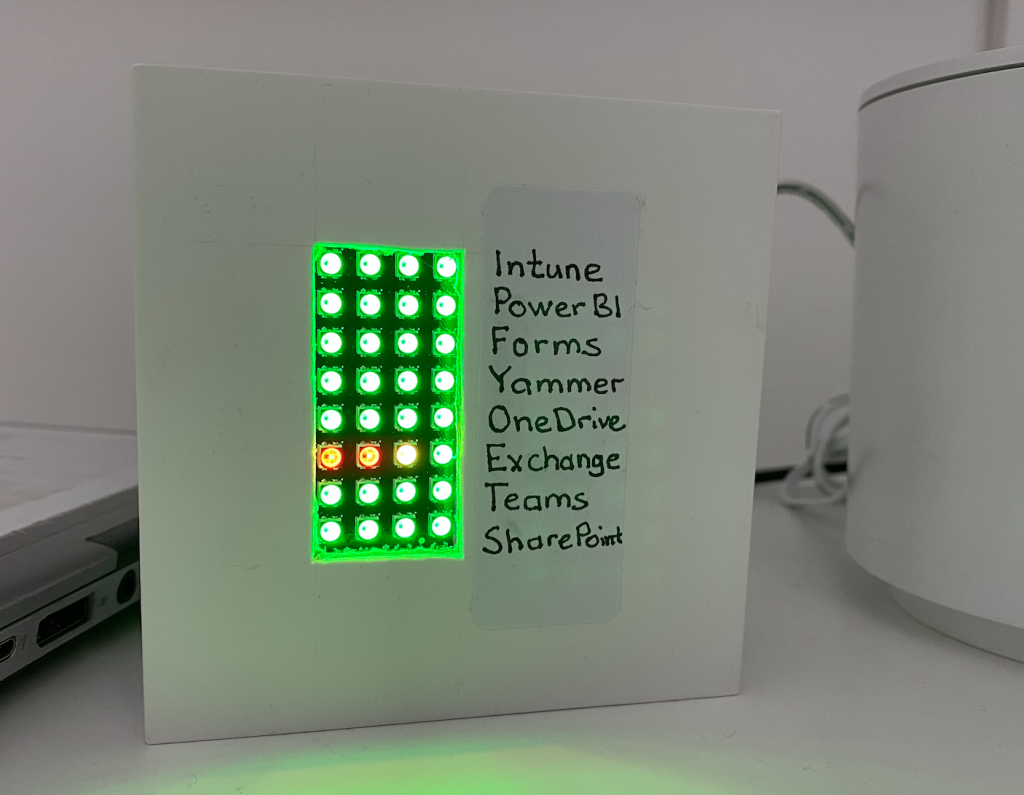
Status of some important services in Microsoft 365
In essence, I put the unicorn phat onto the raspberry pi zero w and wrote this python script:
The python script checks the service status every five minutes and shows it with colors on the unicorn phat.
MagicMirror2 and Chuvash
This post is about my setup of the popular MagicMirror2 application. I show the steps needed to set it up on a Raspberry Pi Zero W and connect it to a TV set. As a bonus, I share my thoughts on the Chuvash localization work.
MagicMirror2 is a DIY project and an open-source application, voted to number one of the best Raspberry Pi Projects. In essence, it shows information of your choice (weather, calendar, news) on a screen that is embedded in a mirror.
DIY: Integrating Trådfri lights with Teams presence
It seems that Work from Home (WFH) is here to stay, it’s okay. I’d say, Work from a Smart Home is even more okay. To me, Home Automation (HA) and Work from Home (WFH) are really two peas in a pod.
Today’s “guest” is a tiny application that I’ve set up on my raspberry pi to listen to my presence (status) in Teams and show it with colors of my smart RGB light (IKEA Trådfri).
Flashing Trådfri lights on Azure Alerts
What if you put together Work From Home and Home Automation? Well, removing the common denominator (HOME) would mean Work Automation (sic!). I want to tell you about a tiny hobby project I have had at home, still related to work of mine: Whenever an Azure alert is triggered, my Trådfri smart light from IKEA flashes for a couple of seconds.
Summary (if you want to skip the long story below): The solution is a tiny web application. The publicly accessible url, exposed using ngrok, is registered as a webhook in an Azure Alert. It’s on Github, you’re welcome to use it as you please 😎:
Setting up Raspberry Pi2 for a Dashboard Monitor
I have set up Raspberry Pi as a Dashboard Monitor a couple of times. Here I want to summarize my steps. In fact, it is nothing special, a raspberry pi that is used as a browser showing a web based dashboard in full screen, but there are some important configuration steps needed to make it as good as possible.
Install Raspbian
Raspbian is the best operating system for Raspberry Pi. Just stick with that.
S01E01 IoT: Posting Temperature from Raspberry Pi to Azure
Recently I have looked more at IoT, Raspberry Pi in my spare time. In my blog post I want to share my experience in a series of posts. This post is about measuring temperature, humidity and pressure with Raspberry Pi 2 Model B and Sense Hat and posting this data to Azure Table Storage. I followed this tutorial for connecting to azure with python and these instructions for reading data from Sense Hat. The python script is on github. Along the way I learned that only python 2.x can be used with azure and table names cannot contain underscore (I got Bad Request error when I tried to create a table with the name “climate_data”). But overall, the process was straightforward. The temperature is not correct, maybe because the sensor is inbetween Raspberry Pi and Sense Hat where it gets warm. But it is just a Proof-of-Concept. I have used Visual Studio 2015 to see the data in Azure Table Storage. For that I needed to install Azure SDK 2.7. There are many other “explorers” for Azure Storage.  Other resources Accessing Azure from Linux and Mac Improvement #1 Corrected Temperature I found a formula for calculating more correct temperature on the raspberry pi forum.
Other resources Accessing Azure from Linux and Mac Improvement #1 Corrected Temperature I found a formula for calculating more correct temperature on the raspberry pi forum.