Below you will find pages that utilize the taxonomy term “Resx”
Working with resx files in Visual Studio
Today I found a nice Visual Studio Extension for working with localization and resx files: Resx Resource Manager. This extension provides an additional view in your project and scans all the resx files. I would recommend it to all projects where you have to translate your interface. Here is how it looks in my project: 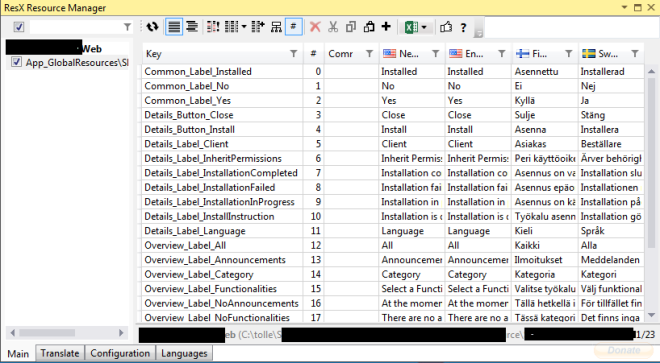 It can also assist with some machine translation from Bing and MyMemory:
It can also assist with some machine translation from Bing and MyMemory:  Another good thing is the Export and Import to and from Excel. Wonderful if you need help from Non-developers.
Another good thing is the Export and Import to and from Excel. Wonderful if you need help from Non-developers. 
JavaScript Localization in SharePoint
Yesterday Waldek Mastykarz published a cool post: Globalizing JavaScript in SharePoint 2013. This is a very cool technique to localize your client code in javascript and reuse your resx files in Server Side and Client Side. This is actually not new for SharePoint 2013 despite it has become more needed with the huge client focus in the new SharePoint. I have used this in SharePoint 2010 for a long time. In my blog post: ScriptResx.ashx in SharePoint I told about that technique. What I didn’t know that you can define your javascript namespace directly in the resx file. Waldek wrote in his comment that SP.Publishing.Resources.en-US.resx automatically are SP.Publishing.Resources in javascript. That was not the case for my own localization files. A simple look at SP.Publishing.Resources.en-US.resx helped:  [sourcecode language=“xml”] true SP.Publishing.Resources [/sourcecode] This results in: [sourcecode language=“javascript”] _EnsureJSNamespace(‘SP.Publishing’); [/sourcecode] So what we have to do for our custom resx file is to add classFullName resheader: [sourcecode language=“xml”] Takana.Res [/sourcecode]
[sourcecode language=“xml”] true SP.Publishing.Resources [/sourcecode] This results in: [sourcecode language=“javascript”] _EnsureJSNamespace(‘SP.Publishing’); [/sourcecode] So what we have to do for our custom resx file is to add classFullName resheader: [sourcecode language=“xml”] Takana.Res [/sourcecode]
ResxCrunch: Localization tool
If your solution has two or more languages to support, I can recommend an open source tool ResxCrunch.  Btw, you can even use ResxCrunch for localization of Android applications.
Btw, you can even use ResxCrunch for localization of Android applications.