Below you will find pages that utilize the taxonomy term “SP1”
First look at Yammer integration in SharePoint 2013 SP1
I have installed SharePoint SP1 on my development machine. Yammer and OneDrive links have appeared in the Central Administration:  If you go ahead and click “Configure Yammer”, you can activate it:
If you go ahead and click “Configure Yammer”, you can activate it: 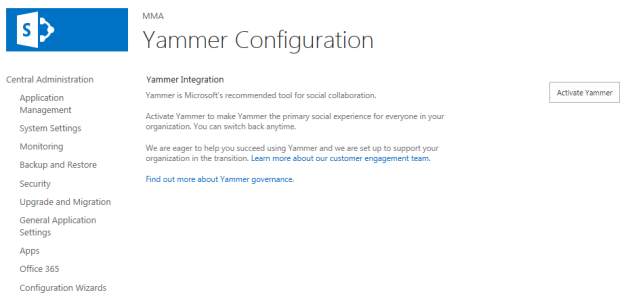 Because:
Because:
Yammer is Microsoft’s recommended tool for social collaboration.
When you activate Yammer, you’ll get this dialog, and the Yammer link in the SuiteBar: 
 What happens when you click on Yammer, is that you are redirected to Yammer.com and you are prompted a login page. Then you have a usual yammer site with all your networks and stuff (in my case, SPC14 network):
What happens when you click on Yammer, is that you are redirected to Yammer.com and you are prompted a login page. Then you have a usual yammer site with all your networks and stuff (in my case, SPC14 network):  Then, if you go to your newsfeed, the following message is shown:
Then, if you go to your newsfeed, the following message is shown: 
Retention policies
Ziegler provides a cool intro, implementation sample and much more. When deployed we can apply this policy to a contenttype in the UI, or in code. To create our own expiration logic we have to implement IExpirationFormula and its ComputeExpireDate:
public class TaskExpiration : IExpirationFormula
{
public DateTime? ComputeExpireDate(SPListItem item,
XmlNode parametersData)
{
if (!item\["Status"\].Equals("Completed"))
{
return null;
}
var dt = (DateTime) item\["Modified"\];
return dt.AddDays(30);
}
}
```In order to see IExpirationFormula, add a reference to Microsoft.Office.Policy (and maybe Microsoft.Office.DocumentManagement): [](https://sharepointkunskap.files.wordpress.com/2011/12/policy-dll.png) To see our custom retention policy, we have to register it in xml, we can do it in Feature Receiver like [Yaroslav](http://www.sharemuch.com/2011/01/10/creation-custom-retention-policies-for-sharepoint-2010-libraries/):
public override void FeatureActivated(SPFeatureReceiverProperties properties) { const string xmlManifest = “<PolicyResource xmlns=‘urn:schemas-microsoft-com:office:server:policy’” + " id = ‘Takana.TaskRetentionPolicy’" + " featureId=‘Microsoft.Office.RecordsManagement.PolicyFeatures.Expiration’" + " type = ‘DateCalculator’>" + " Takana Task Retention Policy" + “Tasks expire 30 days after they have been completed” + “Takana.SharePoint, Version=1.0.0.0, Culture=neutral, " + “PublicKeyToken=920c0327f8b01d97” + “Takana.SharePoint.Policies.TaskExpiration” + “”; PolicyResourceCollection.Add(xmlManifest); }