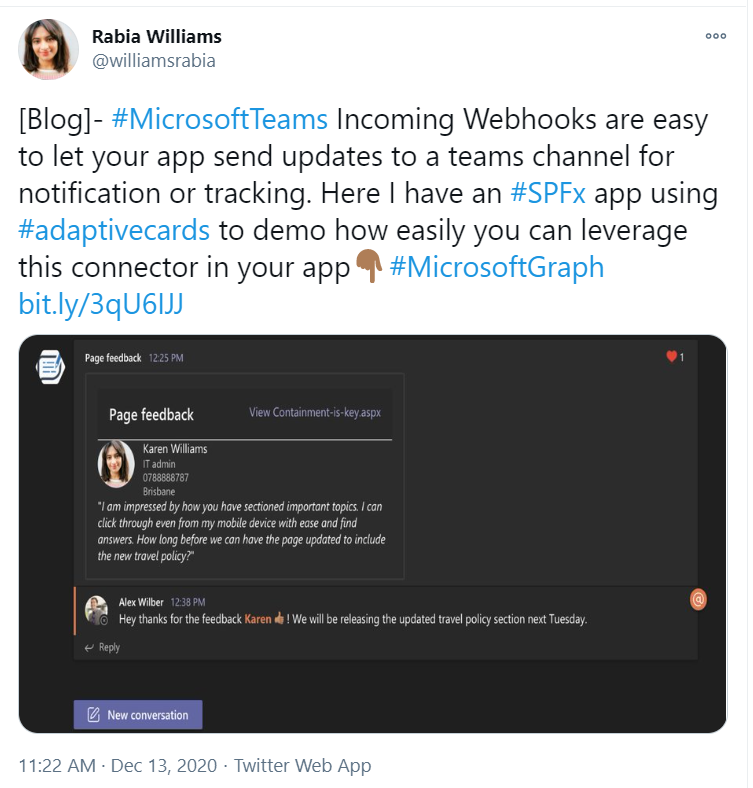Below you will find pages that utilize the taxonomy term “Teams”
11 Things I learned about chat bots in Teams
Recently we developed and published a chat bot in Power Virtual Agents for Teams (PVAforTeams). I would like to share my takes and lessons learned with you.
#1 Easy to edit, fun to work with
Bots in PVAforTeams are no-code solutions and provide a comprehensive graphical interface. Developers, analysts, business representatives can work together on defining topics, user flows. It has been really fun to shape the bot in a group - with a lot of laughter and interesting discussions about users’ work habits and how users search and find information. This is how the simplest topic looks like: Greeting:
Own praise badges in Teams
While reading the Teams News recap from December 2020, I found one thing that caught my attention particularly: Custom Praise Badges in Teams. Let’s try this. But first, those badges are the default ones:
They are good starting point. But to take it a step further, to really engage people and praise, you need some specific badges that mean something for your company.
To add a new badge all you have to do is to go to Teams Admin (obviously it requires you having the Teams Administrator Role):
Teams incoming webhooks for performance monitoring
Incoming webhooks in Teams are great, indeed. Last week I saw this tweet, which inspired me to share one of our webhooks.
There are many scenarios where it can be used, I would also like to share one of our scenarios: notifying our DevOps team about performance issues in SharePoint Online, detected through Exoprise.
This adaptive card (in Swedish) shows an alarm from Exoprise about login problems.
DIY: Integrating Trådfri lights with Teams presence
It seems that Work from Home (WFH) is here to stay, it’s okay. I’d say, Work from a Smart Home is even more okay. To me, Home Automation (HA) and Work from Home (WFH) are really two peas in a pod.
Today’s “guest” is a tiny application that I’ve set up on my raspberry pi to listen to my presence (status) in Teams and show it with colors of my smart RGB light (IKEA Trådfri).
Setting up a HelloWorld Azure Alert
Azure Alerts are awesome for monitoring of solutions in Azure. If you are about to set up your first Alert Rules in Azure, then it’s a guide for you. Configuring alert rules can be quite intimidating at first, with all the options, metrics, evaluation times, etc.
Here is a very very simple setup that can serve as a teaser and help you get started with the Azure Alerts.