Below you will find pages that utilize the taxonomy term “Template”
Disabling a column in Quick Edit
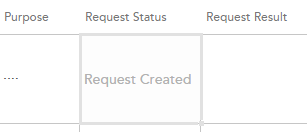 In my project I have a column called Request Status. This column is not shown in any forms, meaning users should not edit, because it is controlled through the app. Nevertheless it is editable in the Quick Edit. Yesterday I wrote about jsgrid in my blog. Now comes more. Today I’ll share a little practical solution how one can disable editing a field in Quick Edit. The field is edited in jsgrid, but to disable it, we only have set the property called AllowGridEditing to false on our column (not even touching the heavy jsgrid api). We can do in the OnPreRender event in our Client Side Rendering (CSR) registration. Having the context object we have access to the Fields (ContextInfo.ListSchema.Field): [code language=“javascript” highlight=“6,9”] (function () { var overrideContext = {}; overrideContext.Templates = overrideContext.Templates || {}; overrideContext.Templates.OnPreRender = function(ctx) { var statusField = ctx.ListSchema.Field.filter(function(f) { return f.Name === ‘Request_x0020_Status’; }); if (statusField) { statusField[0].AllowGridEditing = false; } } SPClientTemplates.TemplateManager.RegisterTemplateOverrides(overrideContext); })(); [/code] Another way is to implement the display form: [code language=“javascript”] (function () { var view = function (ctx, field) { if (ctx.inGridMode) { field.AllowGridEditing = false; } return window.RenderFieldValueDefault(ctx); }; var overrideContext = {}; overrideContext.Templates = overrideContext.Templates || {}; overrideContext.Templates.Fields = { ‘Request_x0020_Status’: { ‘View’: view } }; SPClientTemplates.TemplateManager.RegisterTemplateOverrides(overrideContext); })(); [/code]
In my project I have a column called Request Status. This column is not shown in any forms, meaning users should not edit, because it is controlled through the app. Nevertheless it is editable in the Quick Edit. Yesterday I wrote about jsgrid in my blog. Now comes more. Today I’ll share a little practical solution how one can disable editing a field in Quick Edit. The field is edited in jsgrid, but to disable it, we only have set the property called AllowGridEditing to false on our column (not even touching the heavy jsgrid api). We can do in the OnPreRender event in our Client Side Rendering (CSR) registration. Having the context object we have access to the Fields (ContextInfo.ListSchema.Field): [code language=“javascript” highlight=“6,9”] (function () { var overrideContext = {}; overrideContext.Templates = overrideContext.Templates || {}; overrideContext.Templates.OnPreRender = function(ctx) { var statusField = ctx.ListSchema.Field.filter(function(f) { return f.Name === ‘Request_x0020_Status’; }); if (statusField) { statusField[0].AllowGridEditing = false; } } SPClientTemplates.TemplateManager.RegisterTemplateOverrides(overrideContext); })(); [/code] Another way is to implement the display form: [code language=“javascript”] (function () { var view = function (ctx, field) { if (ctx.inGridMode) { field.AllowGridEditing = false; } return window.RenderFieldValueDefault(ctx); }; var overrideContext = {}; overrideContext.Templates = overrideContext.Templates || {}; overrideContext.Templates.Fields = { ‘Request_x0020_Status’: { ‘View’: view } }; SPClientTemplates.TemplateManager.RegisterTemplateOverrides(overrideContext); })(); [/code]
Nested templates in jQuery.tmpl
I have used jQuery tmpl for a while and it is really awesome. Now I want to use some nested templates. And the thing is: it is very simple to do it:  Here is the code to achieve this:
Here is the code to achieve this:
<div onclick="doo()">test</div>
<div id="container"></div>
<script id="parent-template" type="text/html">
<li>
{{tmpl t }}
</li>
</script>
<script id="red" type="text/html">
<span style="color:red">{{= title}}</span>
</script>
<script id="green" type="text/html">
<span style="color:green">{{= title}}</span>
</script>
<script type="text/javascript">
var d = \[\];
d.push({ title: "one", t: "red" });
d.push({ title: "two", t: "green" });
$.template("red", $("#red").template());
$.template("green", $("#green").template());
function doo() {
$("#parent-template").tmpl(d).appendTo("#container");
}
</script>