Below you will find pages that utilize the taxonomy term “Visual Studio”
Trust gulp-connect certificate from Visual Studio Online on Mac OS
I have read and followed this awesome post:
Getting SPFx working in Visual Studio Online by SPDavid.
I got my fingers and tried that guide out. This worked good, I spent some time, though, googling (binging) around to get rid of the SSL Warnings for the remote “localhost” on my Mac.
I would like to share this simple instruction on how to trust a self signed certificate from gulp-connect on Mac OS. The implication is that the certificate is on the remote linux machine (on the Visual Studio Environment), that you are connected to through the Visual Studio Code extension.
Working with resx files in Visual Studio
Today I found a nice Visual Studio Extension for working with localization and resx files: Resx Resource Manager. This extension provides an additional view in your project and scans all the resx files. I would recommend it to all projects where you have to translate your interface. Here is how it looks in my project: 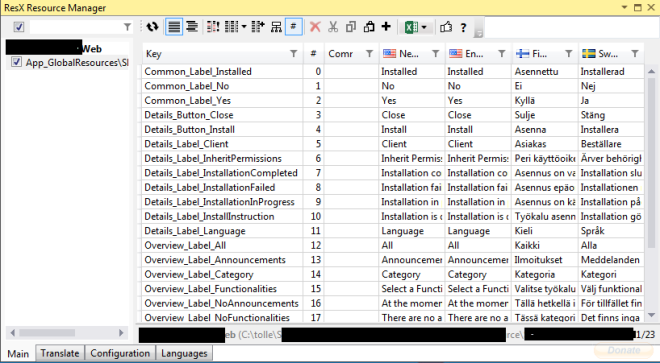 It can also assist with some machine translation from Bing and MyMemory:
It can also assist with some machine translation from Bing and MyMemory:  Another good thing is the Export and Import to and from Excel. Wonderful if you need help from Non-developers.
Another good thing is the Export and Import to and from Excel. Wonderful if you need help from Non-developers. 
TypeScript in SharePoint
By now TypeScript shouldn’t be something one has to introduce.
TypeScript is a typed superset of JavaScript that compiles to plain JavaScript.
If you haven’t already done it, go and see the intro video for TypeScript, check out a tutorial and visit the typescript playground. There are other javascript libraries which extend javascript and are compatible/compile to javascript: Dart and CoffeeScript. To be honest I had never time to try those. The fact that TypeScript is well integrated into Visual Studio which I happen to work within all the days (intellisense, compilation checks and more) did me curious. This post is actually not about TypeScript itself, but a test to use it in SharePoint. In this short “lab” I even had Web Essentials 2012 which automatically compile typescript files into plain javascript files on save. This is what I did: Install TypeScript and Web Essentials 2012 Create a SharePoint-hosted app:  Create a new TypeScript file in the autogenerated “Scripts”-module and call it “Greeter.ts”
Create a new TypeScript file in the autogenerated “Scripts”-module and call it “Greeter.ts”  Just save the file as it is. The new file is created: Greeter.js
Just save the file as it is. The new file is created: Greeter.js  Now we don’t need to copy this file to the app, so remove Greeter.ts from the Elements.xml file (or comment it out):
Now we don’t need to copy this file to the app, so remove Greeter.ts from the Elements.xml file (or comment it out):  Open the Default.aspx from the Pages module and add the reference to the new javascript file:
Open the Default.aspx from the Pages module and add the reference to the new javascript file:
.tfignore - ".gitignore" for TFS
I haven’t used TFS so much. But I like it so far. It works smoothly, both TFS 2012 (on premises) and TFS Preview (online). I really appreciate that Microsoft has been inspired from git - the world’s best VCS :). For example .tfignore which works exactly like the .gitignore file. It is nice that the non-classic Microsoft dot notation convention for naming the hidden files is chosen. So if you have any files to ignore just do it like you did in your git projects. Here is a .tfignore which I use in my SharePoint project for now. I suppose it will be extended soon:
Simplify js and css development with Web Essentials (Visual Studio Extension)
If you develop much javascript and css, this is the exension to Visual Studio you just can’t live without: Web Essentials (It is even released for VS2012). You can do many things with it. Here are two examples for simple but very useful functions: 1. Show which browsers support a css attribute:  2. Collapse javascript functions and create #region areas like in C# code:
2. Collapse javascript functions and create #region areas like in C# code:  There is much more, like less and coffeescript parsing. Just check the documentation. And it is fully appliable in SharePoint development.
There is much more, like less and coffeescript parsing. Just check the documentation. And it is fully appliable in SharePoint development.
The original Visual Web Part template is missing in Visual Studio 2012
Today I encountered a weird issue, the classic Visual Web Part template was gone in Visual Studio 2012. When I created a Visual WebPart, a webpart was created with a generated .g.cs file, like the sandboxed visual webparts. I am not exactly sure why it happened. According to the MSDN guide Creating Web Parts for SharePoint, the structure of Visual Webparts should be the same as in Visual Studio 2010. It could have happened after I installed the power tools. However, if someone runs into the same issue, here is the solution: Copy this zip file from a computer with VS2010 installed:
Develop for SharePoint on Windows 8
Do you like Windows 8 user expirience, as me? Well than you want to try developing sharepoint solutions in Windows 8. Here I will show what I found out.
Environment
I installed Windows 8 Release Preview as a VMWare machine. Then I installed Visual Studio 2012 RC. Then I followed the steps for installing SharePoint on Windows 8 which are more or less the same as for Windows 7 client install. But then I encountered an error I haven’t found solution for yet. In my standalone sharepoint installation there were some permission problems:
Todolist in VS
A really nice feature is a task list. Just write //TODO something something in your code and it appears in the task list which can be shown through View - Task List in Visual Studio. 
Aktivera intellisense för javascript i VS
Det finns ett sätt att aktivera intellisense för javascript i VS: Klistra in det i ditt js-fil eller aspx:
/// <reference name="MicrosoftAjax.js" />
/// <reference path="file://C:/Program Files/Common Files/Microsoft Shared/Web Server Extensions/14/TEMPLATE/LAYOUTS/SP.core.debug.js" />
/// <reference path="file://C:/Program Files/Common Files/Microsoft Shared/Web Server Extensions/14/TEMPLATE/LAYOUTS/SP.debug.js" />
```Men tyvärr [kommer det inte funka om du har installerat Resharper](http://devnet.jetbrains.net/thread/297493). Eller lägg till vanliga script-taggar som beskrivet i boken Sharepoint As Developer Platform:
<asp:PlaceHolder ID=“PlaceHolder1” runat=“server” Visible=“false”> </asp:PlaceHolder>
ForEach-metod i List
En intressant variant av foreach är ForEach-metoden i List. Titta på det lilla exemplet:
private static void SavePlacesToDB(SQLiteConnection cnn,
List<dynamic> places)
{
places.ForEach(obj => SavePlaceToDB(obj, cnn));
}
```Här används även det nya objektet [dynamic](http://msdn.microsoft.com/en-us/library/dd264736.aspx) som har kommit i Visual Studio 2010, samt en [lambda expression (=>)](http://msdn.microsoft.com/en-us/library/bb397687.aspx).