Filtering Azure Table Data directly in the Azure Function Binding
By Anatoly Mironov
Instead of filtering values from an Azure Storage Table, you can do it directly in the bindings. It might not be a solution for everything, but in the right place, it is fantastic. I was very surprised to see how little code was needed after this binding change:
For that to work, define the filter attribute in the bindings: “filter”: “(PartitionKey eq ‘{package}’)”

To try it out, add a new row in a table defined in the bindings (“metadata” in my case):
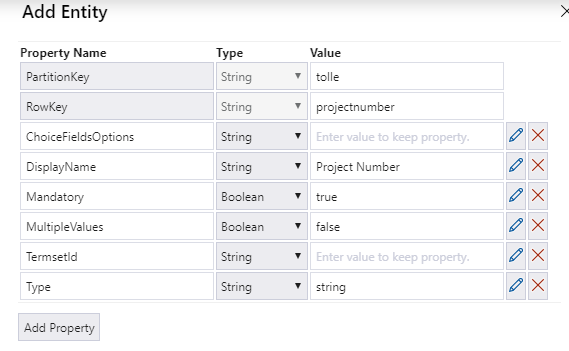
Start the function app and navigate to your function:
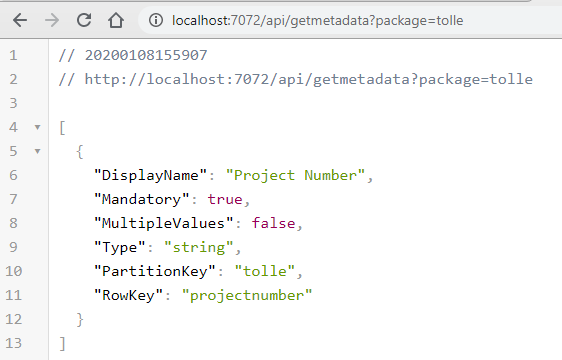
Just a quick tip today. I hope this helps you in your work. The raw material comes from stackoverflow:
Comments from Wordpress.com
Shathish - Jun 5, 2021
where is {package} coming from ?
{package} is something that I define as a PartitionKey and the filter value. It is connected to the business logic. You can use whatever name you want, as long it is consistent.