Below you will find pages that utilize the taxonomy term “Keyboard”
Chuvash Keyboard Layout for Mac
I’ve got a Mac and one of my first questions was: How can I write in Chuvash on my Mac, obviously :) In this post I am going to tell how I created Chuvash Keyboard Layout. The solution and installation instructions are on Github: Chuvash Keyboard Layout for Mac 
What the heck is Chuvash?
For those who don’t know yet: Chuvash are people who live in Chuvash Republic in Russian Federation, and abroad, as me. We are 1.5 million. Chuvash is also a language, an official language of the Republic, a minority language, that is completely different from the second official language Russian. Chuvash uses Cyrillic letters, all 33 Russian letters plus 4 additional letters: A breve (Ӑ), E breve (Ӗ), C cedilla (Ҫ) and U with double acute (Ӳ).
A new Chuvash keyboard layout
The Chuvash keyboard layout has been the Russian keyboard layout with 4 Chuvash letters that are typed by pressing the right Alt button plus the base letter. Some of the arguments have been
- Users don’t need to switch or learn a new keyboard layout. They can keep on typing Russian texts and sometimes Chuvash texts
- It is easy to communicate about how the right Alt button works. The Right-Alt-technique is also used in Esperanto, Polish and other languages.
- The letters are placed according the labels
Recently two major events happened that made the question about the Chuvash keyboard layout important:
Creating a Russian Extended Keyboard Layout
In my spare time I am currently working on a Chuvash-Tatar phrasebook. I have used the Chuvash and Tatar keyboard layout on Linux. They work fine, but switching between them takes time. So I decided to add Tatar letters (right Alt + combinations) to my Chuvash keyboard layout. While adding it I found a combined Russian-Ukranian United keyboard layout and I thought:
- What if I create a new keyboard layout for Russian that will have almost all additional Cyrillic letters? A Russian Extended keyboard layout could be based on the Russian keyboard layout and have other non-Russian letters.
This is what I have come up to so far. The definition can be found on my project at github: russian-extended-kbd. I will update it more and provide more info about how it is organized and how to install it. I’ll also try to implement it for Windows and maybe for Mac (I doubt it, everything is so locked-down there).  This is just a proof-of-concept so far. It only works on Linux (with xkb). Nevertheless, some key characteristics of this layout:
This is just a proof-of-concept so far. It only works on Linux (with xkb). Nevertheless, some key characteristics of this layout:
It is time to standardize the Chuvash Keyboard Layout
[caption id=“attachment_3165” align=“alignnone” width=“630”]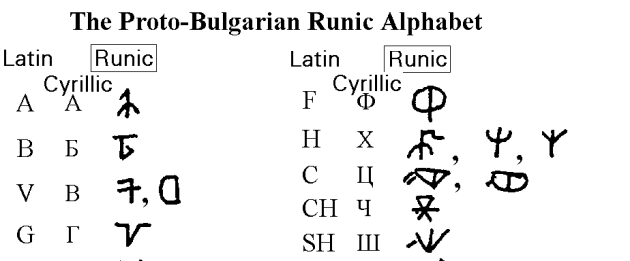 Proto-Bulgarian Runes (Chuvash language is the closest language to the Proto-Bulgar language). Wonder if they are supported in Unicode :)[/caption] The Chuvash Computer Keyboard layouts have existed since 2001, but due to the lack for Unicode support we were forced to use the look-alike letters from other latin-based keyboard layouts. On Linux The Chuvash keyboard layout was added in [2007](https://bugs.freedesktop.org/show_bug.cgi?id=11246 “The original “bug” in FreeDesktop bugzilla”) and Linux is still the only operating system that has a native keyboard layout for Chuvash language. On Windows we have used the Keyboard Layout Creator and distributed it as an executable file. Today, when Windows XP is not supported anymore, the majority of users now have full support for the correct Chuvash letters from the Extended Cyrillic table. These four Chuvash letters are “additional” to the Russian alphabet: Ӑ, Ӗ, Ҫ and Ӳ. Now when new “keyboards” appear on Android, in web browser (they use the standardized letters) and hopefully in Windows and iOS, we have to consider put the correct letters into the keyboard layouts. For Linux the
Proto-Bulgarian Runes (Chuvash language is the closest language to the Proto-Bulgar language). Wonder if they are supported in Unicode :)[/caption] The Chuvash Computer Keyboard layouts have existed since 2001, but due to the lack for Unicode support we were forced to use the look-alike letters from other latin-based keyboard layouts. On Linux The Chuvash keyboard layout was added in [2007](https://bugs.freedesktop.org/show_bug.cgi?id=11246 “The original “bug” in FreeDesktop bugzilla”) and Linux is still the only operating system that has a native keyboard layout for Chuvash language. On Windows we have used the Keyboard Layout Creator and distributed it as an executable file. Today, when Windows XP is not supported anymore, the majority of users now have full support for the correct Chuvash letters from the Extended Cyrillic table. These four Chuvash letters are “additional” to the Russian alphabet: Ӑ, Ӗ, Ҫ and Ӳ. Now when new “keyboards” appear on Android, in web browser (they use the standardized letters) and hopefully in Windows and iOS, we have to consider put the correct letters into the keyboard layouts. For Linux the /usr/share/X11/xkb/symbols/ru file has to be updated: [code] // Chuvash language layout // Anatoly Mironov @mirontoli partial alphanumeric_keys xkb_symbols “cv” { include “ru(winkeys)” name[Group1]= “Chuvash”; key.type[group1]=“FOUR_LEVEL”; key { [ Cyrillic_u, Cyrillic_U, 0x010004f3, 0x010004f2 ] }; key { [ Cyrillic_ie, Cyrillic_IE, 0x010004d7, 0x010004d6 ] }; key { [ Cyrillic_a, Cyrillic_A, 0x010004d1, 0x010004d0 ] }; key { [ Cyrillic_es, Cyrillic_ES, 0x010004ab, 0x010004aa ] }; include “level3(ralt_switch)” }; [/code]
On Windows keyboard layouts for minority languages in Russia
 I can’t write in Chuvash in Windows 8 (and all the previous Windows releases). Chuvash is a minority language in Russian Federation. In this blog post I want to summarize the status of the keyboard layout support of the minority languages of Russia and find a way to improve this situation.
I can’t write in Chuvash in Windows 8 (and all the previous Windows releases). Chuvash is a minority language in Russian Federation. In this blog post I want to summarize the status of the keyboard layout support of the minority languages of Russia and find a way to improve this situation.
Languages and Microsoft
There are thousands of languages. Of course it is hard to support them all. As per 2012-02-21 Windows 8 supports 109 (!) languages. In december 2012 the support for Cheerokee language was added.
Chuvash Keyboard for Android
 Now there is a Chuvash keyboard for Android. The little program uses AnySoftKeyboard application, gives the ability to write in Cyrillic and Latin. All kinds of feedback are appreciated. Chuvash Keyboard for Android is open source like AnySoftKeyboard.
Now there is a Chuvash keyboard for Android. The little program uses AnySoftKeyboard application, gives the ability to write in Cyrillic and Latin. All kinds of feedback are appreciated. Chuvash Keyboard for Android is open source like AnySoftKeyboard.