Below you will find pages that utilize the taxonomy term “Localization”
MagicMirror2 and Chuvash
This post is about my setup of the popular MagicMirror2 application. I show the steps needed to set it up on a Raspberry Pi Zero W and connect it to a TV set. As a bonus, I share my thoughts on the Chuvash localization work.
MagicMirror2 is a DIY project and an open-source application, voted to number one of the best Raspberry Pi Projects. In essence, it shows information of your choice (weather, calendar, news) on a screen that is embedded in a mirror.
Working with resx files in Visual Studio
Today I found a nice Visual Studio Extension for working with localization and resx files: Resx Resource Manager. This extension provides an additional view in your project and scans all the resx files. I would recommend it to all projects where you have to translate your interface. Here is how it looks in my project: 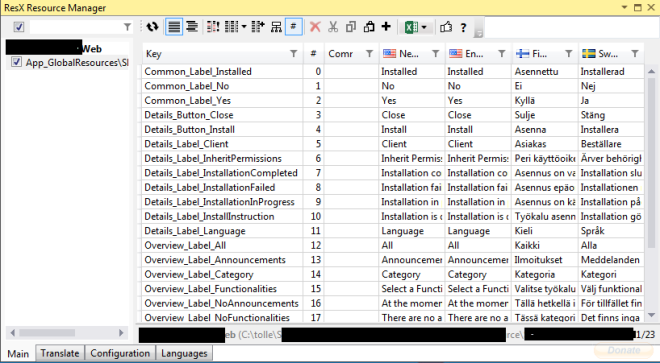 It can also assist with some machine translation from Bing and MyMemory:
It can also assist with some machine translation from Bing and MyMemory:  Another good thing is the Export and Import to and from Excel. Wonderful if you need help from Non-developers.
Another good thing is the Export and Import to and from Excel. Wonderful if you need help from Non-developers. 
On Windows keyboard layouts for minority languages in Russia
 I can’t write in Chuvash in Windows 8 (and all the previous Windows releases). Chuvash is a minority language in Russian Federation. In this blog post I want to summarize the status of the keyboard layout support of the minority languages of Russia and find a way to improve this situation.
I can’t write in Chuvash in Windows 8 (and all the previous Windows releases). Chuvash is a minority language in Russian Federation. In this blog post I want to summarize the status of the keyboard layout support of the minority languages of Russia and find a way to improve this situation.
Languages and Microsoft
There are thousands of languages. Of course it is hard to support them all. As per 2012-02-21 Windows 8 supports 109 (!) languages. In december 2012 the support for Cheerokee language was added.
JavaScript Localization in SharePoint
Yesterday Waldek Mastykarz published a cool post: Globalizing JavaScript in SharePoint 2013. This is a very cool technique to localize your client code in javascript and reuse your resx files in Server Side and Client Side. This is actually not new for SharePoint 2013 despite it has become more needed with the huge client focus in the new SharePoint. I have used this in SharePoint 2010 for a long time. In my blog post: ScriptResx.ashx in SharePoint I told about that technique. What I didn’t know that you can define your javascript namespace directly in the resx file. Waldek wrote in his comment that SP.Publishing.Resources.en-US.resx automatically are SP.Publishing.Resources in javascript. That was not the case for my own localization files. A simple look at SP.Publishing.Resources.en-US.resx helped:  [sourcecode language=“xml”] true SP.Publishing.Resources [/sourcecode] This results in: [sourcecode language=“javascript”] _EnsureJSNamespace(‘SP.Publishing’); [/sourcecode] So what we have to do for our custom resx file is to add classFullName resheader: [sourcecode language=“xml”] Takana.Res [/sourcecode]
[sourcecode language=“xml”] true SP.Publishing.Resources [/sourcecode] This results in: [sourcecode language=“javascript”] _EnsureJSNamespace(‘SP.Publishing’); [/sourcecode] So what we have to do for our custom resx file is to add classFullName resheader: [sourcecode language=“xml”] Takana.Res [/sourcecode]
Chuvash localization of moment.js
For three months ago I added Chuvash localization of moment.js. For 16 days ago moment.js 1.7.0 was officially released which included the Chuvash translation.
Wait a sec… What is moment.js?
 moment.js is the best datetime tool for javascript. It supports many languages (now even Chuvash) for displaying date and time. Another very handy functionality is showing relative time which has a simple interface:
moment.js is the best datetime tool for javascript. It supports many languages (now even Chuvash) for displaying date and time. Another very handy functionality is showing relative time which has a simple interface: fromNow(). Here is a simple example from a web browser console:
Chuvash translation of Wikipedia Mobile
The official Wikipedia mobile app is now translated into Chuvash language and available to use: 
What does Chuvash mean?
I am Chuvash. Chuvash is the name of an ethnicity which counts up to 2 milions peoply (mostly in Russia). Chuvashes talk the Chuvash language which is also an official language in Chuvash Republic (besides Russian). Chuvash language is a Turkic language and has a status “Vulnerable” in the UNESCO list of languages in danger. There is a Chuvash Wikipedia cv.wikipedia.org.
ResxCrunch: Localization tool
If your solution has two or more languages to support, I can recommend an open source tool ResxCrunch.  Btw, you can even use ResxCrunch for localization of Android applications.
Btw, you can even use ResxCrunch for localization of Android applications.
ScriptResx.ashx in SharePoint
In my previous post I showed a little proof-of-concept for an httphandler which I want to use to dynamically get the localization resources from SharePoint as javascript object. But wait a moment. How does SharePoint handle localization on client? When you look in Script tab in Chrome dev tools, you’ll find:
ScriptResource.axd
It is added to the server when deployed. See a good introduction to WebResource.axd and ScriptResource.axd by Brian Chavez.
Push a copy of Resources to client in javascript
In one of my previous posts I told about pushing a copy of an object into client. Now I’ll try to copy my resource values into client. The problem is often that we must create multiple localization resources: first as resx-file. If we use much ajax and client side rendering, we must provide some localization there, too. If they are different subsets of localization resources, it isn’t a problem. But when you get overlapping, it becomes more difficult to manage and sync them. See how Microsoft Ajax Library provides some strings:  What if we just copy the values from resx file into client? If there are not business constraint it can make the development much easier. Let’s try it. For that we need Reflection. We start with changing the access modifiers on resx file to public:
What if we just copy the values from resx file into client? If there are not business constraint it can make the development much easier. Let’s try it. For that we need Reflection. We start with changing the access modifiers on resx file to public:  Then we must get all static properties of the auto-generated class (ResXFileCodeGenerator):
Then we must get all static properties of the auto-generated class (ResXFileCodeGenerator):
Hämta lokaliserad sträng från App_GlobalResources
Om man har en sträng i App_GlobalResources som man vill hämta ifrån koden, kör:
string text = HttpContext.GetGlobalResourceObject("MyProject\_Global", "submit\_label") as string;
Version 0.2.0: Swedish localization
Well, it is time to localize. The first language has been added: Swedish, of course. To localize is pretty simple in Android. All you have to do is to create a new folder /res/values-xx where xx is the language code. sv is Swedish. In this folder create an xml file called strings.xml and copy all the content from /res/values/strings.xml. Replace all the strings from your default language into the language you want to localize to. There is a graphical wizzard in Eclipse+Android for creating the right folder: Right click on your project → Android tools → Create a new Resource file → Choose Language → Follow your intution.