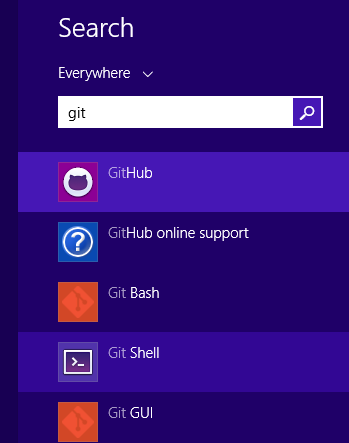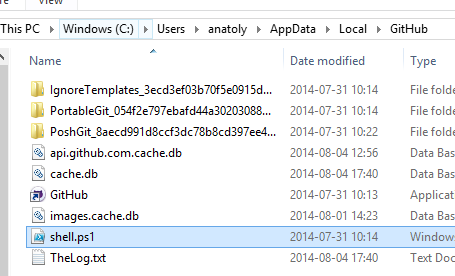Below you will find pages that utilize the taxonomy term “Windows”
A new Chuvash keyboard layout
The Chuvash keyboard layout has been the Russian keyboard layout with 4 Chuvash letters that are typed by pressing the right Alt button plus the base letter. Some of the arguments have been
- Users don’t need to switch or learn a new keyboard layout. They can keep on typing Russian texts and sometimes Chuvash texts
- It is easy to communicate about how the right Alt button works. The Right-Alt-technique is also used in Esperanto, Polish and other languages.
- The letters are placed according the labels
Recently two major events happened that made the question about the Chuvash keyboard layout important:
Load git into PowerShell
Just a little productivity tip. If you use git on Windows, you probably already have the Github for Windows application. This application adds the Git Shell:
The Git Shell will open a PowerShell window and execute shell.ps1 from the Github directory:
What it won’t do is to load your personal PowerShell profile. I want to use my PowerShell profile that creates some links and adjust the look-and-feel and the promt of the shell. By the way I have published my profile.ps1 as a gist:
It is time to standardize the Chuvash Keyboard Layout
[caption id=“attachment_3165” align=“alignnone” width=“630”]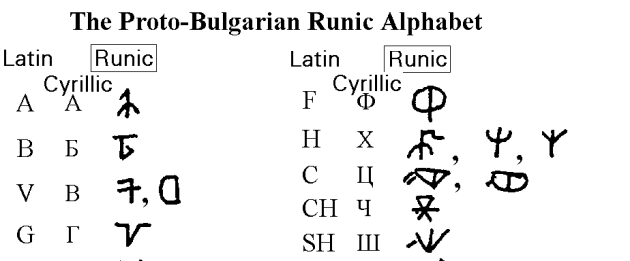 Proto-Bulgarian Runes (Chuvash language is the closest language to the Proto-Bulgar language). Wonder if they are supported in Unicode :)[/caption] The Chuvash Computer Keyboard layouts have existed since 2001, but due to the lack for Unicode support we were forced to use the look-alike letters from other latin-based keyboard layouts. On Linux The Chuvash keyboard layout was added in [2007](https://bugs.freedesktop.org/show_bug.cgi?id=11246 “The original “bug” in FreeDesktop bugzilla”) and Linux is still the only operating system that has a native keyboard layout for Chuvash language. On Windows we have used the Keyboard Layout Creator and distributed it as an executable file. Today, when Windows XP is not supported anymore, the majority of users now have full support for the correct Chuvash letters from the Extended Cyrillic table. These four Chuvash letters are “additional” to the Russian alphabet: Ӑ, Ӗ, Ҫ and Ӳ. Now when new “keyboards” appear on Android, in web browser (they use the standardized letters) and hopefully in Windows and iOS, we have to consider put the correct letters into the keyboard layouts. For Linux the
Proto-Bulgarian Runes (Chuvash language is the closest language to the Proto-Bulgar language). Wonder if they are supported in Unicode :)[/caption] The Chuvash Computer Keyboard layouts have existed since 2001, but due to the lack for Unicode support we were forced to use the look-alike letters from other latin-based keyboard layouts. On Linux The Chuvash keyboard layout was added in [2007](https://bugs.freedesktop.org/show_bug.cgi?id=11246 “The original “bug” in FreeDesktop bugzilla”) and Linux is still the only operating system that has a native keyboard layout for Chuvash language. On Windows we have used the Keyboard Layout Creator and distributed it as an executable file. Today, when Windows XP is not supported anymore, the majority of users now have full support for the correct Chuvash letters from the Extended Cyrillic table. These four Chuvash letters are “additional” to the Russian alphabet: Ӑ, Ӗ, Ҫ and Ӳ. Now when new “keyboards” appear on Android, in web browser (they use the standardized letters) and hopefully in Windows and iOS, we have to consider put the correct letters into the keyboard layouts. For Linux the /usr/share/X11/xkb/symbols/ru file has to be updated: [code] // Chuvash language layout // Anatoly Mironov @mirontoli partial alphanumeric_keys xkb_symbols “cv” { include “ru(winkeys)” name[Group1]= “Chuvash”; key.type[group1]=“FOUR_LEVEL”; key { [ Cyrillic_u, Cyrillic_U, 0x010004f3, 0x010004f2 ] }; key { [ Cyrillic_ie, Cyrillic_IE, 0x010004d7, 0x010004d6 ] }; key { [ Cyrillic_a, Cyrillic_A, 0x010004d1, 0x010004d0 ] }; key { [ Cyrillic_es, Cyrillic_ES, 0x010004ab, 0x010004aa ] }; include “level3(ralt_switch)” }; [/code]
On Windows keyboard layouts for minority languages in Russia
 I can’t write in Chuvash in Windows 8 (and all the previous Windows releases). Chuvash is a minority language in Russian Federation. In this blog post I want to summarize the status of the keyboard layout support of the minority languages of Russia and find a way to improve this situation.
I can’t write in Chuvash in Windows 8 (and all the previous Windows releases). Chuvash is a minority language in Russian Federation. In this blog post I want to summarize the status of the keyboard layout support of the minority languages of Russia and find a way to improve this situation.
Languages and Microsoft
There are thousands of languages. Of course it is hard to support them all. As per 2012-02-21 Windows 8 supports 109 (!) languages. In december 2012 the support for Cheerokee language was added.
Windows 8: shutdown button on your start and desktop
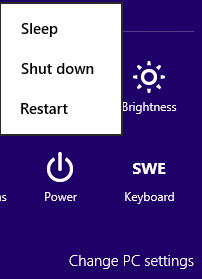 If you think that “Go to corner” -> Settings -> Power -> Shut down are three steps to much if you just want to shutdown your Windows 8 machine, than do as I did: create a shortcut on you desktop and a tile on your start screen. Create a shortcut as usual:
If you think that “Go to corner” -> Settings -> Power -> Shut down are three steps to much if you just want to shutdown your Windows 8 machine, than do as I did: create a shortcut on you desktop and a tile on your start screen. Create a shortcut as usual: 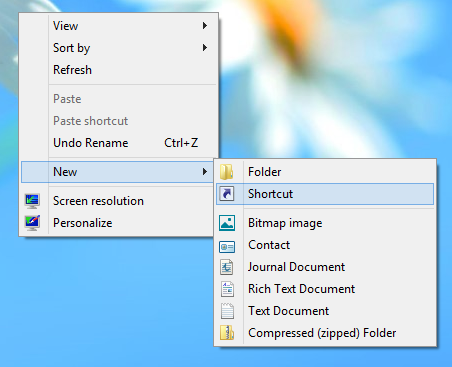 Write in the location field:
Write in the location field:
shutdown /s /t 0
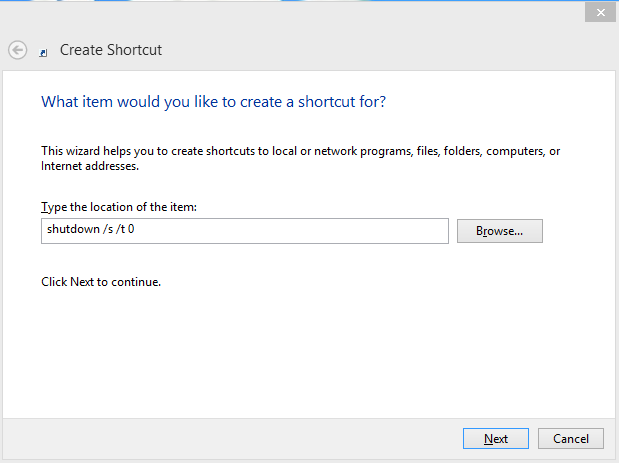 Name it something, why not “shutdown”?
Name it something, why not “shutdown”? 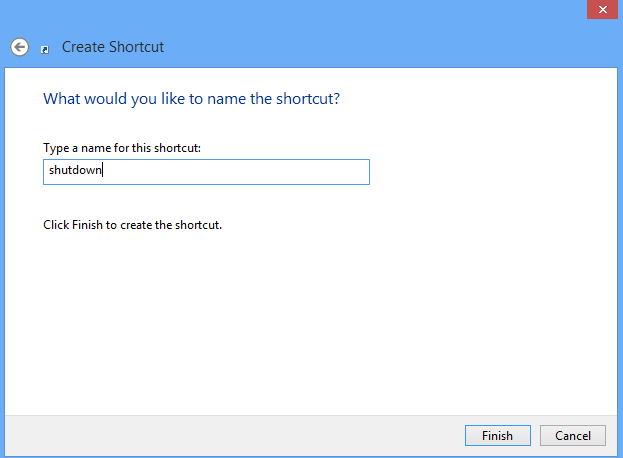 Change the default icon:
Change the default icon:  There it is. Now we can pin it to Start:
There it is. Now we can pin it to Start:  Done. Now, if you want to shutdown, you have to click only once:
Done. Now, if you want to shutdown, you have to click only once: 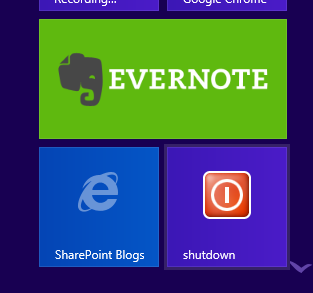 Enjoy!
Enjoy!
Windows 8 preview
 I have tested the Windows 8 developer preview. VMWare player 3 didn’t manage it, so I installed VirtualBox and it ran very well. One thing I did was to enable full screen on VirtualBox. Here is the list of features you get if you install the developer preview:
I have tested the Windows 8 developer preview. VMWare player 3 didn’t manage it, so I installed VirtualBox and it ran very well. One thing I did was to enable full screen on VirtualBox. Here is the list of features you get if you install the developer preview:
- Windows SDK for Metro style apps
- Microsoft Visual Studio 11 Express for Windows Developer Preview
- Microsoft Expression Blend 5 Developer Preview
- 28 Metro style apps including the BUILD Conference app
powershell_ise
Powershell ISE (Integrated Scripting Environment) är ett bra verktyg för att skriva powershell-skript med färgmarkering och möjligheten att testköra det. Synd bara att det inte är aktiverat ifrån början i Server 2008. För att [aktivera](Import-Module ServerManager 2 Add-Windowsfeature PowerShell-ISE ) kör följande kommandon i powershell:
Import-Module ServerManager
Add-Windowsfeature PowerShell-ISE
För att sedan starta powershell kör:
powershell\_ise
local dns
Hur gör man om man vill ha två olika internet-adresser för olika inloggningar. Om man har DNS inställt rätt - inga problem. Men hur gör man för att testa det på sin lokala maskin. Man kan ändra dns-information på sin maskin. För detta ska filen [hosts](http://en.wikipedia.org/wiki/Hosts_%28file% 29#Content_and_location) uppdateras. I Windows tryck på Start och i sökrutan skriv:
%SystemRoot%\\system32\\drivers\\etc\\hosts
Den här filen är raka motsvarigheten till /etc/hosts i Linux. I filen som öppnas lägg till följande rader som sist: