Configure User Profile Service Application
By Anatoly Mironov
Today I have struggled with User Profile Service Application. I should have followed this awesome tutorial by ShareponitGeorge. And many thanks to my friend David for the great assistance! One important thing to beware about: Forefront Identity Manager Service must be running. Otherwise you don’t see the existing synchronization connections and you can’t add new connections. 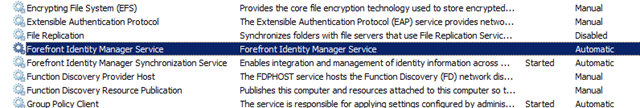 You can ensure that this service is running by running services.msc (just press Windows button and write services). Or you can do in powershell:
You can ensure that this service is running by running services.msc (just press Windows button and write services). Or you can do in powershell:
Get-Service FIMService
```If the status is stopped. Start it:
Start-Service FIMService
Restart-Service FIMService
##### See better logs
There is an desktop application where you can see all logs for every single account sync:
C:\Program Files\Microsoft Office Servers\14.0\Synchronization Service\UIShell\miisclient.exe
##### KB2560890 and ups issues
If you have installed KB2560890, and encounter issues, [follow the steps described on this blog](http://blogs.msdn.com/b/tehnoonr/archive/2011/09/19/september-security-bulletin-ms11-074-and-sharepoint-2010-issues.aspx).
##### iisreset
After starting Microsoft recommends to restart IIS (iisreset). Don't forget it, otherwise you can get this error when you try to see Synchronization Connections:
> An error has occurred while accessing the SQL Server database or the SharePoint Server Search service. If this is the first time you have seen this message, try again later. If this problem persists, contact your administrator.
Or in uls you can see:
>
System.IO.FileLoadException: The located assembly’s manifest definition does not match the assembly reference. (Exception from HRESULT: 0x80131040)
at Microsoft.Office.Server.UserProfiles.UserProfileConfigManager.InitializeIlmClient(String ILMMachineName, Int32 FIMWebClientTimeOut)
at Microsoft.Office.Server.UserProfiles.UserProfileConfigManager..ctor(UserProfileApplicationProxy userProfileApplicationProxy, Guid partitionID)
at Microsoft.SharePoint.Portal.WebControls.ManageProfileProperty._BuildPropertyMappingList()
at Microsoft.SharePoint.Portal.WebControls.ManageProfileProperty..ctor()
at ASP._layouts_mgrproperty_aspx.__BuildControlMgrProperty1()
at ASP._layouts_mgrproperty_aspx.__BuildControl__control6(Control __ctrl)
at ASP._admin_admin_master.__BuildControlP…
You [don't need to change anything in the database](http://philwicklund.com/blog/Pages/Unexpected-error-when-browsing-to-User-Profile-Service-Application.aspx). Just restart the IIS, [or (better) just recycle the central admin application pool](http://iedaddy.com/2011/04/iisreset-not-required-after-starting-user-profile-sync-service/).
$appPool = gwmi -Namespace “root\MicrosoftIISv2” -class “IIsApplicationPool” ` | where {$_.Name -eq “W3SVC/APPPOOLS/SharePoint Central Administration v4”} $appPool.Recycle()