Develop for SharePoint on Windows 8
By Anatoly Mironov
Do you like Windows 8 user expirience, as me? Well than you want to try developing sharepoint solutions in Windows 8. Here I will show what I found out.
Environment
I installed Windows 8 Release Preview as a VMWare machine. Then I installed Visual Studio 2012 RC. Then I followed the steps for installing SharePoint on Windows 8 which are more or less the same as for Windows 7 client install. But then I encountered an error I haven’t found solution for yet. In my standalone sharepoint installation there were some permission problems:
Failed to create the configuration database. An exception of type System.Data.SqlClient.SqlException was thrown. Additional information: Cannot find the object ‘proc_putDeletedSiteMap’,because it does not exist or you do not have permission.
Plan B
In a meanwhile I tried to just to use Andrew Connell’s trick: to copy sharepoint dlls to GAC and the 14 folder. To extract the sharepoint dlls, you can use a script from sharepoint tech blog:
mkdir c:\\temp
[System.Reflection.Assembly]::LoadWithPartialName("Microsoft.SharePoint")
[System.Reflection.Assembly]::LoadWithPartialName("Microsoft.SharePoint.Portal")
[System.Reflection.Assembly]::LoadWithPartialName("Microsoft.Office.Policy")
[appdomain\]::currentdomain.getassemblies() |
where {($\_.fullname -match "Microsoft.Office") -OR ($\_.fullname –match "Microsoft.SharePoint")} |
copy-item -path {$\_.location} -destination c:\\temp\\ -verbose
Then copy the dlls to gac with gacutil. This plan B works, but with one shortcoming: you can’t debug, neither you can create new sharepoint solutions, you’ll get an error: “SharePoint Not Installed”. What you have to do is to open an existing sharepoint solution. And you can build it and publish. After I opened an existing solution in Windows 8, I could create new solutions as well :).  The most awesome feature in Visual Studio 2012 is the ability to publish your projects:
The most awesome feature in Visual Studio 2012 is the ability to publish your projects: 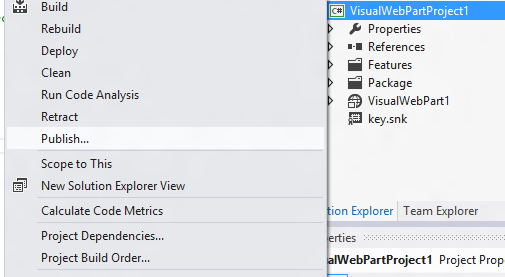


Comments from Wordpress.com
Develop for SharePoint on Windows 8 « Share… What? | Mastering Sharepoint - Jun 3, 2012
[…] … See the rest here: Develop for SharePoint on Windows 8 « Share… What? ← SharePoint for Financial Services: Document Search, Security & […]
Noble Rocha - Dec 1, 2012
he must find a way to offer you with visual customization, knowing how your company is effective and precisely what it does and several more.
Anatoly Mironov - Feb 5, 2015
You should not even try any plan B for Windows 8 Release candidate in 2015.
jay - Feb 4, 2015
The plan B solution did not work for me - could you please suggest any other solution plese. Thanks
