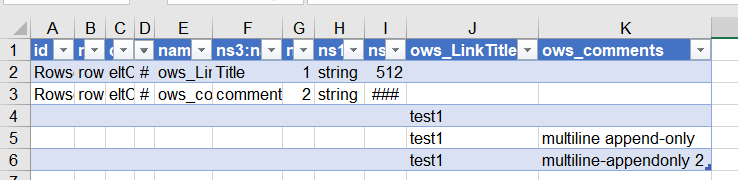Export AppendOnly Comments
By Anatoly Mironov
Remember the old comments in SharePoint Lists? I am sure there are tons of lists that use the Append-Only Comments. They are implemented using versioning. The problem is that it is hard to export the comments, unless you know the tricks. The trick I want to share comes from a colleague of mine. The reason why we need export all the comments is that we need to document and save/archive the decision making process that took place in the comments field.
Step-by-step instruction
- Go to the list and open your view with the required columns and the comments.
- Switch to Classic View (as of today, 2021-12-15, the classic view is a bit easier, if you want to know more, leave a comment below).
- Click on the ribbon -> List -> Export to Excel
- Open the downloaded
query.iqyfile in a text editor - Add
&IncludeVersions=TRUEbetween?XMLDATA=1and&List=... - Paste the updated url in the browser.
- Open Excel and drag-n-drop the newly downloaded
owssvr.xmlfile. Choose open as an XML table - Adjust the columns and proceed with the printout/archiving.
Explaining images
The AppenOnly comments are not shown in the views directly:
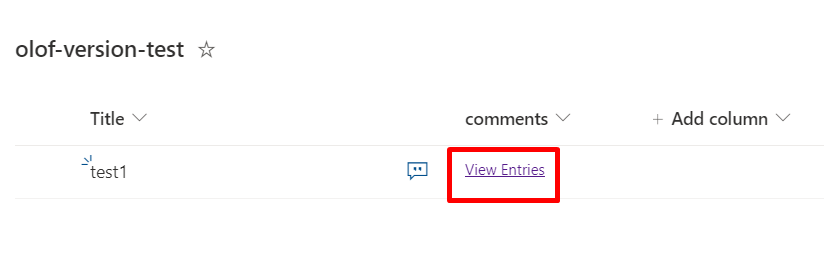
You can see them by clicking on “View Entries”:
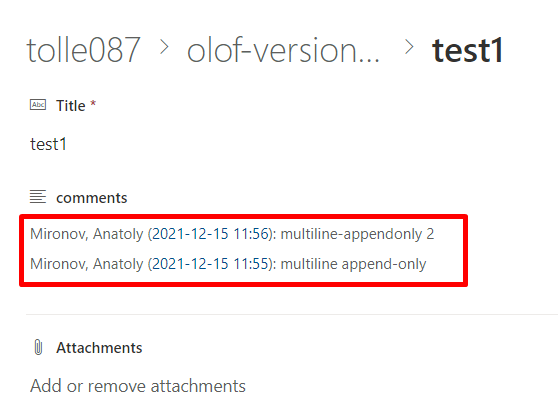
Update the url to get the versions (= comments):
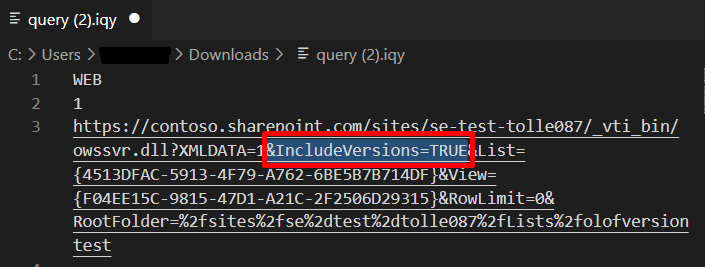
Import and adjust the list data and comments in Excel: