Power Automate for a one-time operations
By Anatoly Mironov

Honestly, Power Automate is great for automating repetetive stuff. But I think there is room for one-time flows as well. I’ll give you an example.
I’ve got an excel file with quite a few rows. And I need to convert it to a SharePoint List. I know there is a couple of options, such as Quick Edit in Classic View, Import an Excel file as a list (it also requires the classic view), there will be Excel import in Modern as well. But I need to also change the column names, maybe adjust something “on-the-go”.
If you had asked me to do that same thing one year ago, I would have created a script (powershell or javascript), loaded the rows and created all the list items.
But today, I find it much faster to set up a Power Automate (No worries, there is still need of “real” scripts and applications).
So my spreadsheet has two columns.

I create a new SharePoint List and adjust the columns to my needs.
After that I set up a very simple flow.

I could have loaded that excel, but I just pasted the rows directly in that flow. Hey, I will only run this once!
A positive side effect is that I also get a verification of the user accounts (my second column)
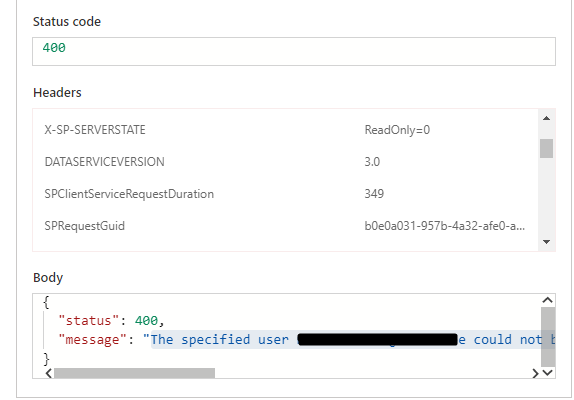
Since it run in an “Apply to each”, it keeps working even if specific rows fail.