Below you will find pages that utilize the taxonomy term “Spo”
Sites.Selected and Governance
The new permission in Graph API - Sites.Selected - is a step in the right direction. Since long we have been looking for ways of scoping the accesses to live up to the least privilege principle. It was either nothing or everything. I have tried out the new Sites.Selected permission and here are my findings.
First of all, if you haven’t heard about Sites.Selected, please visit these pages to find out more. I am skipping the introduction, since there are already good resources on that out there.
Monitoring Microsoft 365 using Raspberry Pi and M365 CLI
I would like to show you my recent hobby project with a raspberry pi, a unicorn phat and the powerful cli-microsoft365: A simple monitoring solution of Microsoft 365 Services.
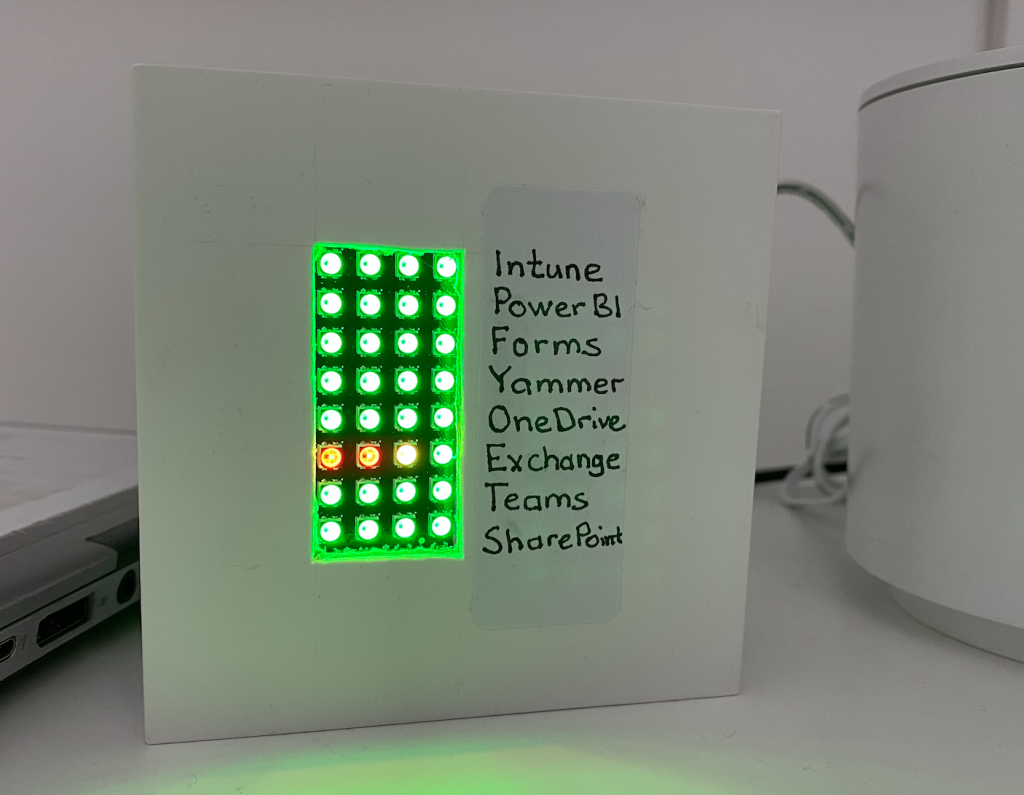
Status of some important services in Microsoft 365
In essence, I put the unicorn phat onto the raspberry pi zero w and wrote this python script:
The python script checks the service status every five minutes and shows it with colors on the unicorn phat.
Print2SPO - en enkel utskrift till SharePoint
Den här bloggposten är ett (en aning större) användar- (eller verksamhetsutvecklar-)tips om hur man kan sätta upp smarta utskrifter till SharePoint Online - utan några extraappar eller lösningar.
Först och främst, stort tack till min kollega Shahram som har presenterat idén för mig. Tänk dig ett följande scenario:
Du har en mall i Word som du fyller i, skriver ut på papper. Låt säga, det är en plockorder. Du vill digitalisera processen genom att skicka pdf:en till ett gemensamt dokumentbibliotek i SharePoint eller Teams.
Two site logos?
We have had troubles updating site icons in SharePoint Online. It might be related to one of the following:
- It occures only on hub sites
- The sites have a custom theme
The error message:
We experienced a problem updating the icon. Please try again in a few minutes.
But what I found is that there are two places where you change the site icon. If the first does not work, try the second one, that was what worked for us:
Listing all renamed sites in SharePoint Online
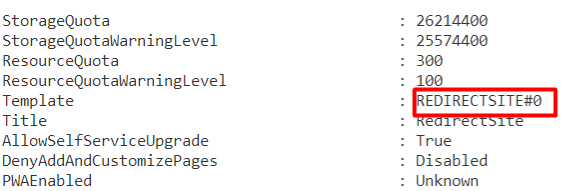
When you rename a site, a new site is REDIRECTSITE#0, you can get all the sites of that type by running
Get-SPOSite -Template REDIRECTSITE#0
Please consider some caveats with renaming a site url
Automatically detect new sites in SharePoint Online

Original image by William Warby. https://www.flickr.com/photos/wwarby/16414155179/in/photostream/
Sites in SharePoint are created all the time, not only for SharePoint, but also as storage for Yammer, Teams, Planner and other services in Microsoft 365. There are ways to keep track of them, but the ability to automatically detect a new site creation is quite appealing. Automatic detection means a trigger of a Power Automate (Flow) or a Logic App.
There are a few blog posts that exactly describe how you can detect when a new site is created in SharePoint Online:
Is an M365 Group a Yammer Community

Nowadays a Yammer Community gets a corresponding Microsoft 365 Group (Office 365 Group, Unified Group). In your work as an SPO Admin, you might need to differentiate “ordinary” Modern Team Sites from those ones that were created for a Yammer Community.
They both have GROUP#0 as Template. On the actual SPO Site object, there is nothing that you can use to differentiate those. Neither you can use the Office 365 Group information. But there is a way: if you connect to Exchange Online and get the group from there, then there is something useful.
Page Diagnostics for SharePoint
While trying to set up a new Home Site, I discovered that there is a tool (browser extension) called Page Diagnostics for SharePoint.
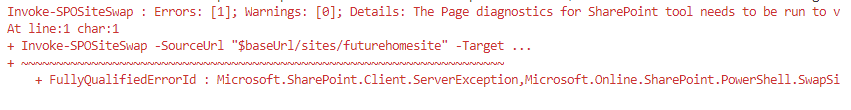
After running this, I tried that command again and it was smart enough to detect the problem the tool discovered.
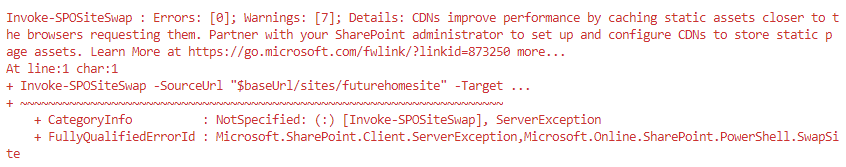
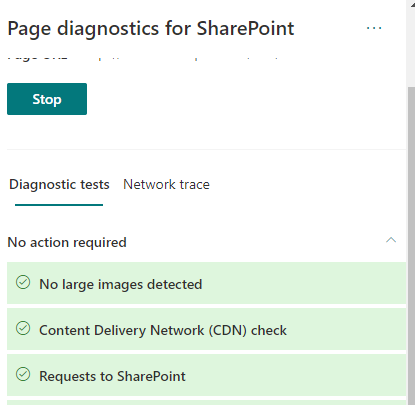
Also Network Trace is available.

Network trace
Page Diagnostics Tool is defnitely a tool to have in the troubleshooting toolbelt for SharePoint.
Setting up a Home Site
Here is the script:
Deploying SPFx using Office 365 cli, custom AAD App and Azure Pipelines
In this post I would like to share some findings from setting a deployment of SPFx. In my work:
- I need to deploy SPFx solutions using Azure Pipelines
- I need to use the least privileges/permissions
- I cannot use Legacy Authentication
First of all, big thanks to @waldekm and the whole community of @office365cli and @m365pnp for the quick help, and that outside working hours.
Let’s take a look at the setup piece by piece
Kalendern i SharePoint
Dags för ett svenskt inlägg igen. Idag vill jag titta på kalenderfunktionaliteten i SharePoint Online.
Fortfarande gammalt (classic) utseende
Tyvärr är det gammalt utseende som gäller och det finns inga planer från Microsoft att modernisera kalendern:
Jag förstår att det är väldigt mycket kod för att få till kalendervyn och att det inte är så lätt omvandla till ett modernt utseende, men det ställer till eftersom det upplevs som gammalt och inte användarvänligt ute i verksamheten.
Snabba diagram i SharePoint Online
Ett nytt tips på svenska: det finns en webpart i SharePoint Online: snabbdiagram.

När du har lagt till ett snabbdiagram, kan du skriva välja mellan stapel och cirkeldiagram

Du kan bara välja mellan stapel- och cirkeldiagram.

Data går att mata in direkt.
Resultatet får du direkt:
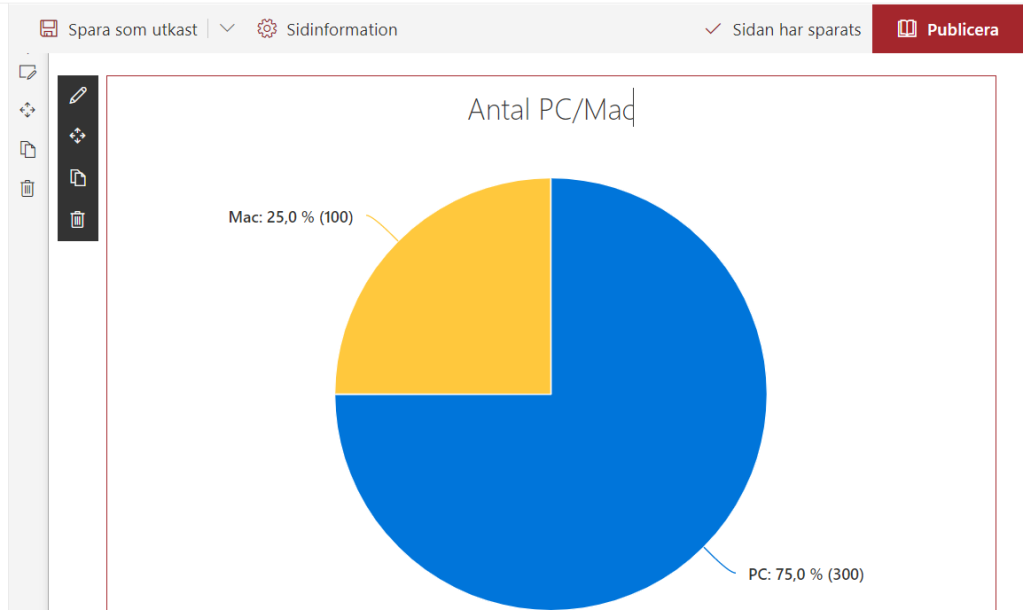
Använd data från en lista
Det går att visualisera data från en SharePoint-lista. Det är inte så mycket mer komplicerat, men det öppnar nya möjligheter. Du behöver bara hålla listan uppdaterad.
Troubleshooting Performance in SharePoint Online
This is my personal list of links and thoughts on troubleshooting performance in SharePoint Online.
Resources
- @MSFT365Status, a twitter flow on the incidents and resolutions
- connectivity service
- Service Status (open for all), Service Health (for admins)
Health info in Response Headers
Every response from SharePoint Online contains some health information:
- Diagnosing performance issues with SharePoint Online (MSDocs)
- Troubleshooting SharePoint Performance Issues with F12 (blog post)
Following Response Headers could reveal the health:
Switch back to Modern UI
Just a little tip. When you switched to a Classic View of Site Contents, you can switch back by removing a cookie called “splnu”.




My list of _layouts pages
There are many resources on the internet that list _layouts/15 urls in SharePoint. Some are outdated, some are too short, some are to long. Here is my list of the urls, that I am going to update when I need. All the urls start with [Your-Tenant].sharepoint.com/sites/[Your-Site]/_layouts/15/ Here we go:
- viewlsts.aspx - Site Contents, Modern View
- viewlsts.aspx?view=14 - Site Contents, Classic View
- appinv.aspx - Grant Permissions to an App
- appregnew.aspx - Register a new SharePoint Application
- appprincipals.aspx - List Registered Add-Ins
- CreateGroup.aspx - Create Site page (Team and Communication)
- TA_AllAppPrincipals.aspx - List all app principals
AppLoader Concept for SharePoint apps
In this post I want to share an unusual, nevertheless interesting conceptual idea of loading content from SharePoint 2013 apps on many pages. The original awesome concept was proposed and developed by my colleague Martin Villysson at Bool.
The problem we are trying to solve
SharePoint apps are great to extend functionality in SharePoint and integrate other systems (full page apps available through Site Contents), they also provide tools to enrich the default SharePoint experience by App Parts (Client Web Parts) and Custom Actions (additional menus).