Automatically detect new sites in SharePoint Online
By Anatoly Mironov

Original image by William Warby. https://www.flickr.com/photos/wwarby/16414155179/in/photostream/
Sites in SharePoint are created all the time, not only for SharePoint, but also as storage for Yammer, Teams, Planner and other services in Microsoft 365. There are ways to keep track of them, but the ability to automatically detect a new site creation is quite appealing. Automatic detection means a trigger of a Power Automate (Flow) or a Logic App.
There are a few blog posts that exactly describe how you can detect when a new site is created in SharePoint Online:
- Get all sites collection of Office 365 Tenant in MS Flow, C# Corner, 2019-08-08
- How to list/enumerate SharePoint Sites in Microsoft Flow, Daniel Estelius, 2019-09-06
- Automatically detect when a new site collection is created in SharePoint Online with Power Automate, SharePointCass, 2020-08-20
The provided blog posts are great how-tos, I am not giving you a new how-to for that, I’d like to reason about that solution.
The solution for automatic detection of new sites
Power Automate and Logic Apps can listen to new items in SharePoint. There is a list in the admin site (tenant-admin.sharepoint.com) that has SharePoint Sites as list items, its name is DO_NOT_DELETE_SPLIST_TENANTADMIN_ALL_SITES_AGGREGATED_SITECOLLECTIONS.

That’s it, in essence, it’s just setting up a new flow with “When an item is created in SharePoint” as a trigger, and you have thousands business scenarios you could implement, but let’s dig a little bit deeper.
One List to rule them all
Honestly, I was not aware of that list before I started looking at that. What is that list, why is it called DO_NOT_DELETE_SPLIST_TENANTADMIN_ALL_SITES_AGGREGATED_SITECOLLECTIONS.
The name is hillarious. Why name something to “DO_NOT_DELETE…” and all capslock🤣. But I suppose, there were support cases.
Beware, that list is not documented, that means you’re on your own when Microsoft changes the name or moves the list to somewhere else. So don’t build business critical solutions with that.
From what I can see, that list keeps information about all sites (site collections) in SharePoint Online, even those that are deleted and permanently deleted (?). This might be a source for deeper troubleshooting in some scenarios. It is like an old card index in a library you might have seen long time ago. It is hidden nowadays, but it is still there.

Image by LisaJasminAdams from Pixabay
First, that list is in the SharePoint Admin Site Collection, you need to be at least a SharePoint Administrator to access it. Okay, I’d like to know what’s more in its Site Contents (_layouts/15/viewlsts.aspx):
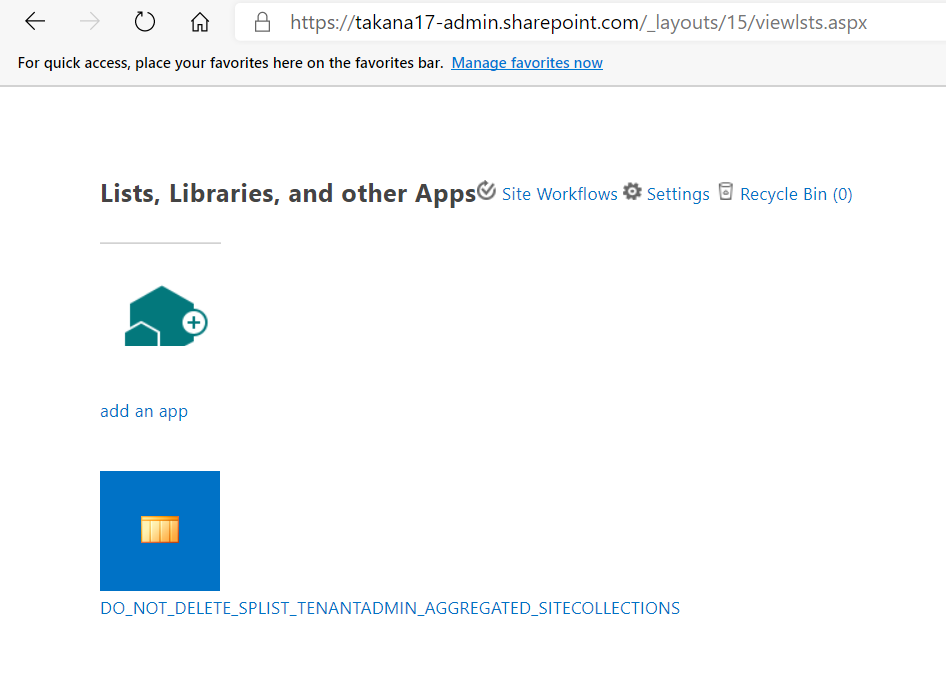
Well, the UI of that page has not been focused on, but nevermind, the lists are there. But you cannot navigate to that list in the browser directly:

It doesn’t matter since we can use it as a trigger but also the SharePoint REST API to get the items, e.g.:
https://tenant-admin.sharepoint.com/\_api/Web/Lists/GetByTitle('DO\_NOT\_DELETE\_SPLIST\_TENANTADMIN\_AGGREGATED\_SITECOLLECTIONS')/Items
You can see more examples of listing the sites in the linked posts. Unfortunately I bumped into an issue when trying to filter the results. If that list contains more than 5000 items (and it will, soon or later), you’ll have to deal with the ListView Threshold.
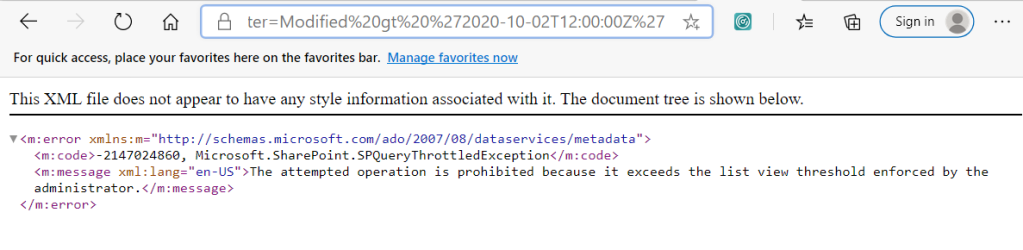
If you filter on Modified, you won’t able to anything because of the ListView Threshold, but filtering on Created will work.
But this is a side note, this post is automatically detecting new sites, not listing them
Alternative solutions
Using this kind of a hidden list mentioned above is a bit of a hack. I’d say it’s okay as long as it works, and it serves an complementary function, e.g. notifying IT about new sites, and the work is backed up by documented and reliable alternatives:
SharePoint Online Admin
Visiting “Active Sites” in SharePoint Online Admin gives you all the sites, you can sort by Created and see all the new sites. You cannot set up an alert or a flow directly from that, but maybe there will be some built-in functionality for that.
Office 365 Usage Reports
You can get all the sites in an Usage Report, their created, size, last activity etc. It’s not real time, but if you’re fine with 1-2 days delay, you can get this report, extract the new ones and do whatever you wanted to do in your original scenario/need.
SharePoint PowerShell Module
It’s worth mentioning, too, although it’s “heavy”. In a tenant with many sites, the scripts for getting all the sites and connected groups may take hours. I am refering to those scripts that start with Connect-SPOService.
Permissions, Licenses, and Security
The SharePoint connection that listens to the DO_NOT_DELETE_SPLIST_TENANTADMIN_ALL_SITES_AGGREGATED_SITECOLLECTIONS list in the Admin Site Collection needs to be set up with a SharePoint Administrator role account. Beware of who has access to that solution (Power Automate or Logic App), this SPO Admin connection in wrong hands can be disastrous. Especially in Azure, pay attention to who has access to the resource, but also to the resource group and the azure subscription.
The account who sets up a Power Automate needs obviously an appropriate license and also Power Automate activated. In my scenario, I don’t need any premium connectors, but depending on your solution, you might need to license your account appopriately.
Scenarios
In “my” scenario, I want to be notified of all new sites in my business unit within a shared tenant, so that we can contact the site owners, provide guidance and also provision important parts (initial folder structure, some spfx solutions etc).
What is your sceanario?
The code
When I am done developing my proof-of-concept, I’ll try to share more details on the actual implementation. It might be an idea to submit the template to the Microsoft Power Community, but I am not sure it will be accepted, given the fact that it uses undocumented and hidden parts of SharePoint Online that soon or later will be subject to change.
Comments from Wordpress.com
Automatically detect new sites in SharePoint Online – blog by @mirontoli - Oct 5, 2020
[…] Automatically detect new sites in SharePoint Online […]